10 Best WordPress Security Plugins for your WordPress Website
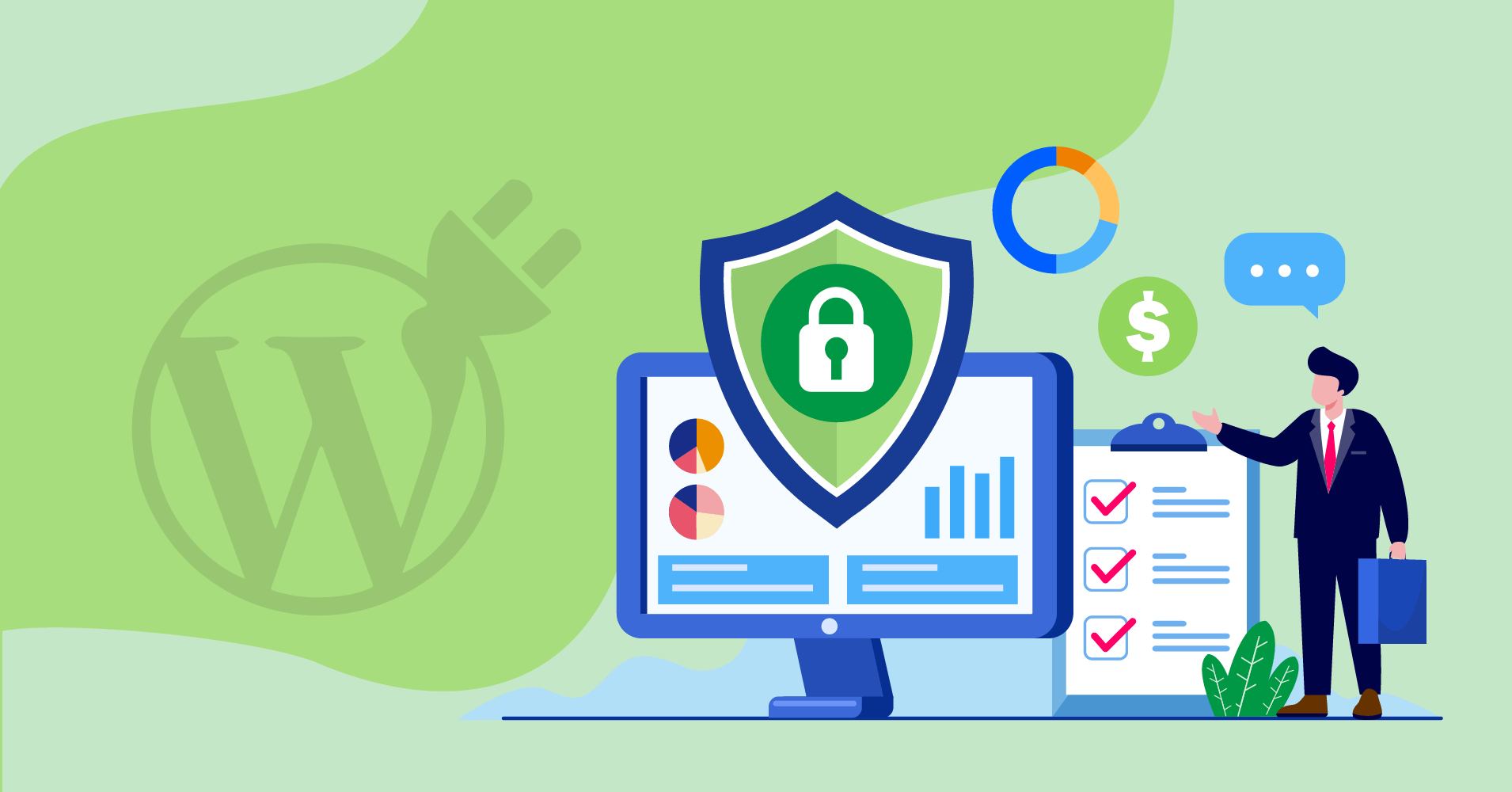
Did you know- 70% of the WordPress installations are exposed and vulnerable when it comes to WordPress security?
If not, then now you know. An unprotected WordPress installation is a sitting duck. Yes, you read that right! WordPress websites become more vulnerable and exposed to threats if you do not use the WordPress security plugins that suit your site most. Without any security plugin, it even gets worse in this case.
Why do you need a WordPress Security Plugin?
Among a lot of security precautions, the WordPress Security Plugins comes in the first line of defense. You must choose the best first line of defense for your safety. The security plugins always stay active and resolve the matter whenever they appear.
If you do not ensure adequate protection for your website, it will be exposed to hundreds of security threats. As a result, you may lose your site, maybe your business too. According to a few statistics, on average, 30,000 websites are getting hacked every day. If you don’t want to add your website to the list and increase the number, you may get yourself a WordPress security plugin.
The best WordPress Security Plugins in 2020
There are hundreds of WordPress security plugins out there in the WordPress market. It is utterly confusing to find the perfect WordPress security plugin that suits one’s needs and resolves all the WordPress security issues. Does that sound like you?
Well if you feel baffled by the task of finding the right plugin, we’ve got you covered. Here we’ve come up with an in depth dig up about all the leading WordPress security plugins in the market. The best WordPress security plugins in 2020 are:
1. Sucuri WordPress Security: Auditing, Malware Scanner and Security Hardening
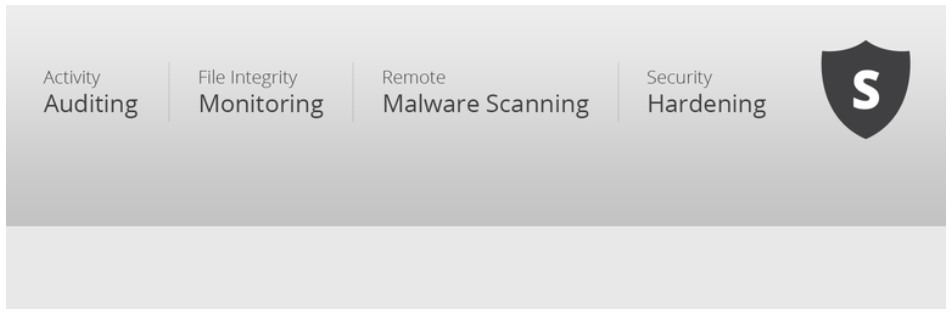
If you’re looking for a WordPress security plugin that offers a robust free version capable enough to provide Security for most of the primary contexts, choose Sucuri Security without any doubt.
Alongside the free version, Sucuri offers a very compact premium version for WordPress users who want advanced Security for their website. This premium version is a real game-changer. Sucuri premium version provides a firewall that saves your website from all the malware, brute force attacks.
The specialized authority on all the matters related to website security makes Sucuri untouchable in the WordPress security assurance. As a result, Sucuri is the leading WordPress security plugin available in the WordPress market. Other than a few particular contexts, the best in the market.
Key Features:
- Activity auditing
- File integrity monitoring
- Firewall protection from brute force attacks
- Provides malware scanning
- Blocks malicious traffic
- Prevent SQL injection, XSS, etc. attacks.
- Instant notification alert
- Keep track of everything like Last login, Failed login, File change, etc
- Blocks malicious traffic and increases the speed
- Free malware cleaning without any cost.
2. iThemes Security

iThemes Security, previously known as Better WP Security, provides you 30+ very efficient features to take care of your website. Using iThemes, you can prevent your site from getting hacked and other security vulnerabilities. There is a free version with a few basic features, but the premium version matters the most with all 30+ security features.
iThemes is specialized in tightening your website security, reliable password protection, preventing brute force attacks, plugin scanning, malware scanning, and so on. The premium version offers way more features like these.
If iThemes is taking care of your website, you can relax about different website vulnerabilities, hacks, or intruders.
Key Features:
- Prevent brute force attacks
- Malware scanning with scheduling
- File change detection
- Two-factor authentication
- 404 detection
- Installed plugin scan
- Google reCAPTCHA
- Limited login attempts
- User Action Logging
3. Wordfence Security – Firewall & Malware Scan

When 3 million users keep their trust in a security plugin, you have to admire it. As like many other popular WordPress security plugins, Wordfence WordPress Security Plugin offers a free version with a very robust malware scanner and powerful security features.
One significant feature Wordfence offers is that you can have a complete insight over your traffic, intruders, and possible hacks. Other than these, Wordfence has authority over all the security issues.
Key Features:
- Robust free version for small websites
- Firewall with malicious traffic identification and blocking
- Limit login to prevent brute force attacks
- Scan all files for real time threats, spams
- Deep integration with WordPress provides secure encryption
- It can’t be bypassed and can’t be hacked
- Checks security vulnerabilities and alerts you
- Scans for dangerous URLs and suspicious contents
- Login Page CAPTCHA prevents bots logging
- Wordfence Central allows you to manage multiple sites from one place
4. Jetpack WordPress Security Plugin
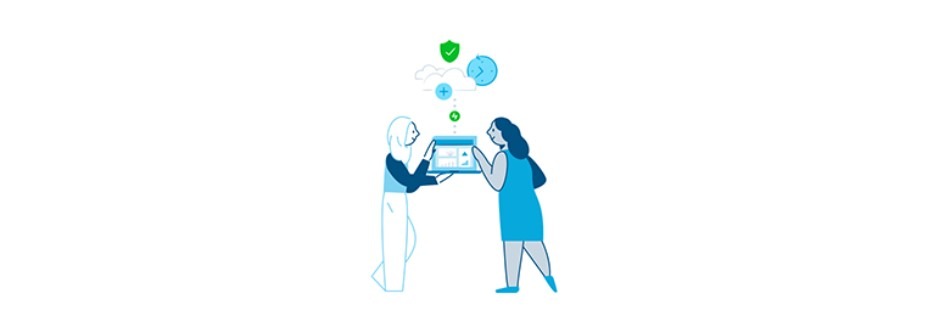
Another excellent product from the WordPress creator Automattic is the Jetpack WordPress security plugin. This WordPress security plugin comes with plenty of super-efficient features and security modules to establish robust protection for your WordPress website.
As the WordPress creators have made Jetpack, there is a reasonable probability that this security plugin matches deep down with WordPress more than other security plugins. I am talking about the same team coding for both of these. Besides, 5million+ active users also say a lot about Jetpack’s effectiveness.
Jetpack provides a lot of powerful features like protection from brute force attacks, malware scanning, spam detection, automatic update management, spam protection, site speed optimization, and so many features to keep your territory safe from unwanted intruders.
Key Features:
- Real-time or daily site backup
- Malware scanning, code scanning
- Automatic threat resolution
- Optional Two-factor authentication
- Secure login options
- Brute force attack protection
- Email alert on website down
- Changing log for easy maintenance and troubleshooting
- Plugin update management
- Automatic site update
- Site backup feature with one-click restore option
5. All In One WP Security & Firewall

If you’re looking for an ultimate WordPress security plugin that upgrades your WordPress website security to another level, you can choose All In One WP Security & Firewall. It gives you plenty of robust and useful features, but it also displays metrics and graphs about your website security.
There are three categories of security features offered by All In One WP Security & Firewall, Basic, Intermediate, and Advanced. You can custom use the functionality of this plugin according to your need.
You get nicely working firewall support to prevent the brute force attacks. Several users monitor for different features, suspicious IP blocking, security auditing, user account monitoring, and so many other useful features.
Key Features:
- Instantly block brute force attack using unique cookie-based brute force attack prevention
- Monitor failed login attempts also view User ID/Username and Date/Time
- A secure firewall to stop malicious script
- Shows website security strength graph, you get a security overview of essential areas of your website
- Prevent users from accessing the license.txt, wp-config-sample.php, etc. files of your WordPress site.
- Automatic lockdown after failed login attempts
- Blacklist suspicious IP addresses
- Force logout of all users after a certain period
- User account and activity monitoring
- Detects and informs about identical usernames and passwords
6. BulletProof Security
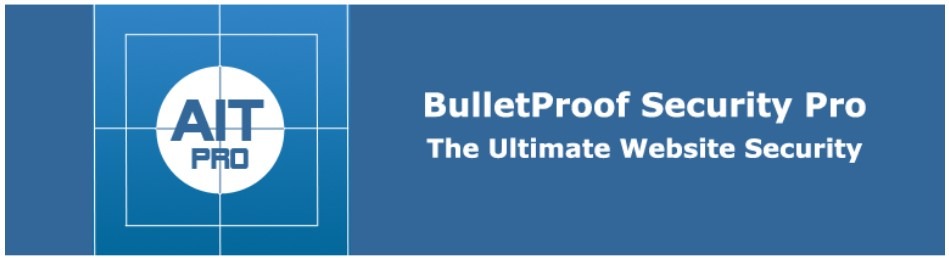
Bulletproof Security is one of the excellent WordPress security plugins in the WordPress market. The robust features provide you with a fantastic settings panel with rich and detailed documentation about all the features. Notably, it has got an average usability.
Bulletproof Security offers pretty similar security features like the other WordPress security plugins. You get features like login security, real time file monitoring, depth searching malware scanner, database backup utility, idle session logout, and so many more.
Key Features:
- MScan Malware Scanner
- Login Security & Monitoring
- Security Logging & HTTP Error Logging
- Real Time File Monitoring (IDPS)
- Auth Cookie Expiration (ACE)
- Auto restore Intrusion Detection & Prevention System (ARQ IDPS)
- Intrusion Detection & Prevention System to quarantine threats
- Maintenance FrontEnd/BackEnd mode. Active before you start working
- Idle Session Logout (ISL)
- Monitoring & Alerting Core
7. Shield Security: Protection with Smarter Automation

Shield Security is getting popular day by day because of its brilliant security systems. Also, it never sleeps. Thus, you can sleep well, letting Shield take care of your website. It’s the exclusive plugin scanner that instantly enables you to reinstall any suspected plugin.
Shield Security is suitable for both beginners and advanced WordPress users. It’s a Plug and Play plugin, right after the installation it starts securing your website, runs a security scan.
Other than this, it has profound scanning ability, sharp traffic monitoring, password policies, special WooCommerce support, automatic IP blocking, and advanced firewall, automatic update options, etc.
Key Features:
- Automatic suspicious IP blocking
- Limit login attempts
- Automatic lock for brute force attacks
- 2-factor authentication. Also allows google authentication
- Automatically blocks spam comments
- Super user-friendly interface and procedure
- Controls automatic updates
- Very powerful core file scanner
- An advanced firewall system
- Restricts suspicious users
8. Defender WordPress Security

One of the critical things about Defender WordPress Security is usability. You don’t need to take any trouble maintaining it, it’s just super simple and easy. Despite being so natural looking, it doesn’t go easy on the threats at all! The Defender security plugin is made with very compact and robust WordPress security features.
The Defender WordPress security plugin offers a free malware scan over WordPress for suspicious codes. This code compares between WordPress installations and the directory and looks for changes. If found, it restores the original file.
Other than these, you get Google 2 step verification, a secure firewall, IP manager, login protection, 404 limiters, and so on. Besides, it notifies you of the regular surveillance reports.
Key Features:
- Two-factor authentication using Passwords and mobile app verification
- Lockout failed login attempt
- IP Blacklist manager and logging
- Geolocation IP blocking. Block users from different locations
- Login protection from brute force
- Login masking – It changes the default WordPress login area
- 10 GB cloud backup
- Change default WordPress login using the Login Masking feature
- 404 Detection – Automatically block bot IPs
- Update security keys on demand
- Prevents information disclosure
- Limit 404 to block vulnerability scans
9. BBQ: Block Bad Queries

Block Bad Queries, also known as BBQ, is a silent protector for your WordPress website. BBQ has got an extreme sense against malicious URL requests. It silently monitors and checks all the incoming traffic and blocks malware and long string requests. Like every other WordPress security plugins in the market, it also has a bold and robust protection system.
On the other hand, Block Bad Queries is very much concerned about user privacy. It doesn’t collect or store any user data, neither sets any cookies. Other than this, BBQ provides you malware blocking, prevents SQL injection attacks, blocks all kinds of malicious attacks.
Key Features
- Plug-n-play functionality
- Works without any configuration
- Blocks malware
- Scan all incoming traffic
- Scans GET, POST, PUT, DELETE requests
- Blocks SQL injection attacks
- Works silently to protect your website
- Error-free performance
- Focuses on speed and simplicity
- Updates regularly
10. Google Authenticator

As the name says, you can surely guess what this Google Authenticator is about. It’s a WordPress authentication plugin that provides you two-factor authentication (2FA, MFA) to prevent unauthorized traffic. In other words, no access to the intruders at all. This plugin is efficient and performs differently than other WordPress security plugins.
A strong security program may be enough for intruders, but what about another layer of security? It gets clinical! Google Authenticator adds the second layer of security in the login section because most of the security breaches happen with the login. This second layer of security texts your phone for a clearance, QR code, or a security question.
Alongside this unique authentication feature, you get an IP blocking, crawler detection and blocking, brute force attack prevention, bot detection captcha, malware scanner, a secure, robust WordPress firewall, and so many other efficient features.
Key Features:
- Two Factor Authentication (2FA) for Users, customizable by roles
- Multiple Login Options: like username, password+two factor, etc
- Custom security question at the login
- WordPress Application Firewall protection
- Specific authentication method for users
- Prevents brute force attacks
- Blocks suspicious IP
- User monitoring
- Limits login attempts to spot password guessing
- Google Recaptcha
- Crawler Detection and blocking instantly
- Malware scanner detects malware and trojans
Which WordPress Security Plugin should you use?

It’s the part you should be reading with a bit more focus. As you’ve come this far with me, you know the basic things about the best WordPress security plugins of the current WordPress market. But before making the final decision, won’t it be better if you focus on YOUR requirements rather than what these solutions have to offer? Well, we categorized the plugins based on their specialty so that you can make the final verdict with ease.
Best WordPress Login Security Plugins:
If you’re looking for a WordPress security plugin that will mostly take care of your WordPress login security, you can pick one of the following plugins-
- Google Authenticator
- Wordfence Security
- Bulletproof Security plugins
These plugins have got special concerns regarding WordPress login security. If that’s what you are more worried about, then any one of the three options mentioned above will be your best pick.
Best WordPress Database Security Plugins
Plenty of WordPress users search for a WordPress security plugin that focuses mostly on database security. If you are looking for a WordPress database security plugin and can’t choose the right one from a large number of WordPress security plugins, let me help you.
When it comes to WordPress database security plugins, the best choice would be one of these plugins-Wordfence Security
- All in one WordPress Security
- iThemes Security
- Defender WordPress security
Any of these plugins will provide you a smooth database security system along with other features.
Best WordPress Security Scan Plugins
If you are looking forward to getting a WordPress security scan plugin, I have suggestions. The best fits for this particular purpose would be-
- Sucuri Security
- Wordfence Security
- iThemes Security
- Jetpack
- Defender WordPress
- Shield Security
According to users, these plugins will do the job best for you when it comes to website monitoring and scanning.
Conclusion:
I must clear the fact that the mentioned plugins got a few specific features for these categories. That means if you’re looking for a little extra on these particular features, you can choose these suggested plugins.
Other than that, each of these 10 WordPress security plugins we’ve discussed here comes with exceptional productivity and authority over all kinds of WordPress security measures.
If you’re still not convinced, here you can surf around for a few more relevant blogs.
Which WordPress Security Plugin you like most?
Here comes the very special part, until now I was discussing and explaining all the staff here. As my part is done, I would be delighted if you share your findings of these WordPress security plugins in the comment section. It’ll be great for the other WordPress users and the WordPress community!
Learn more about WordPress Security: 10 Most Useful WordPress Security Tips
