WordPress 5 Beta 5 is out!
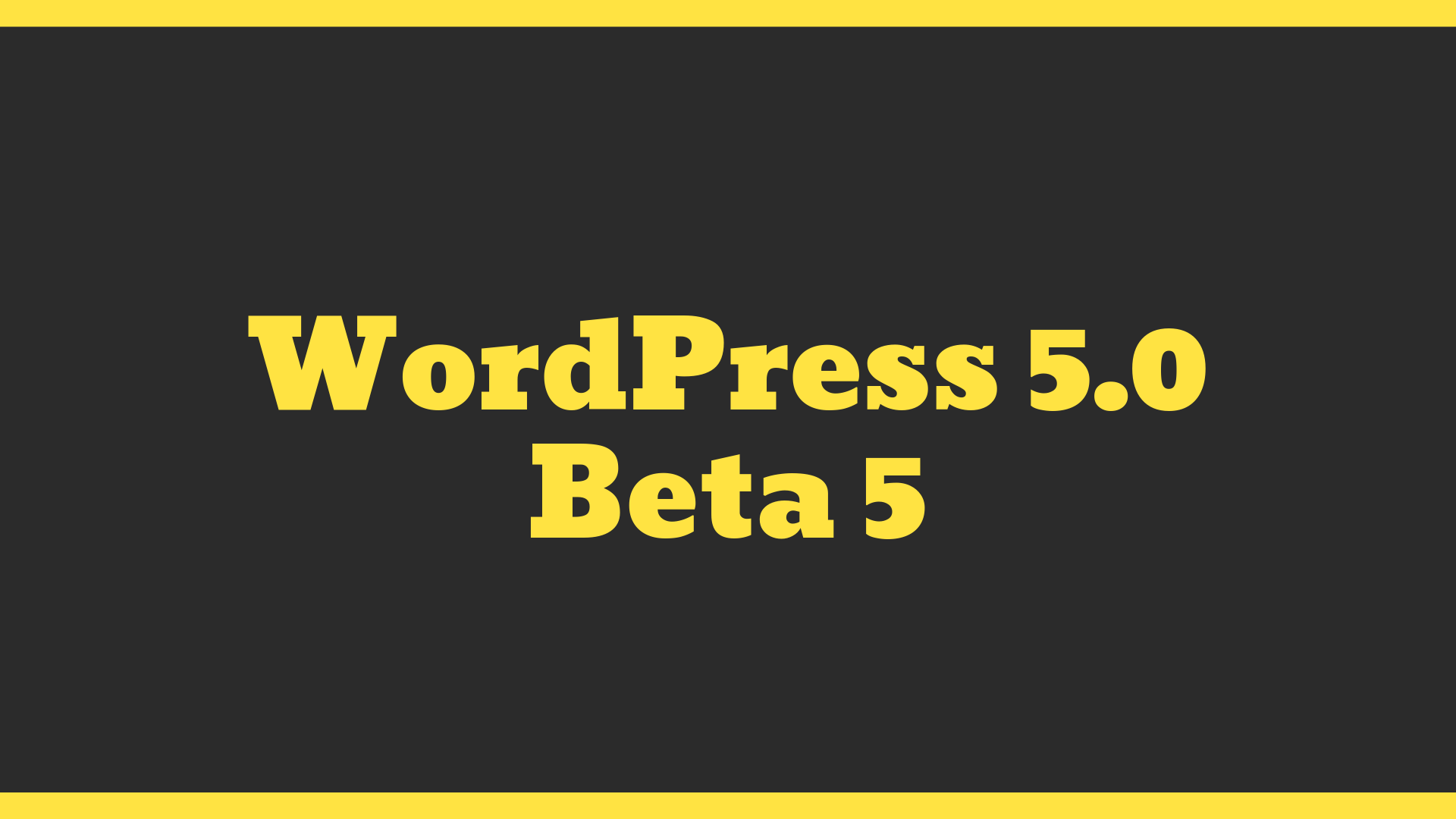
As said on one of the posts on Gutendev, today WordPress 5 beta 5 is released.
To do a test trial, you can download the beta 5 from here. There are two ways to try out the beta version of WordPress.
- Trying the Beta Tester Plugin.
- Downloading the above zip file and installing it as you normally install WordPress.
Trying the WordPress Beta Tester Plugin:
Downloading the WordPress Beta Tester plugin from here and install the plugin in your WordPress. Or you can search WordPress Beta Tester in the search field of the WordPress plugin directory and install and activate from there.
You will get the beta version’s update and you can install the beta version with one single click.
Downloading the WordPress beta file:
You can unzip the WordPress folder into your root directory from where you access your localhost files and from your browser go to the same directory, you will get dialog boxes and add your database details and site details, you are done with installing the WordPress beta site. If you want a detailed description on installing WordPress on your system, you can comment below. We would love to write a post about that.
There are few things you can try on WordPress 5 beta 5.
- Gutenberg, the Block Editor
- Theme Twenty Nineteen
- PHP 7.3 support
Few improvements from beta 4 can be noticeable:
In Gutenberg editor; since Gutenberg 4.4 is released, you can now do the following things on our editor.
1. Permalink panel has been changed to the document sidebar.
2. Editor document panel is now permanently closed.
3. The full-width support for the code and the text block is now available.
4. Hover style is now correctly disabled on the mobile device.
5. The indicator for uploading images and files has now been changed to a spinner and a wonderful animation of the faded image.
6. Japanese Text is now can be used inside the Gutenberg blocks.
For the theme Twenty Nineteen, there are few changes too.
1. Now we have the .button class support.
2. Improvement of the support for the sticky toolbar in the editor.
3. The font-weight is fixed for the headings.
4. The Gutenberg’s meta boxes area overlapping the content is now fixed.
5. We can now select a custom color for the text selection for better contrast and legibility
If you have any question regarding WordPress, Gutenberg or any other things related to web development, you can submit your queries in the comment box below.
