You Asked, and We Created- Guten Post Layout v1.2.0 is Here With All the Features You Wanted!
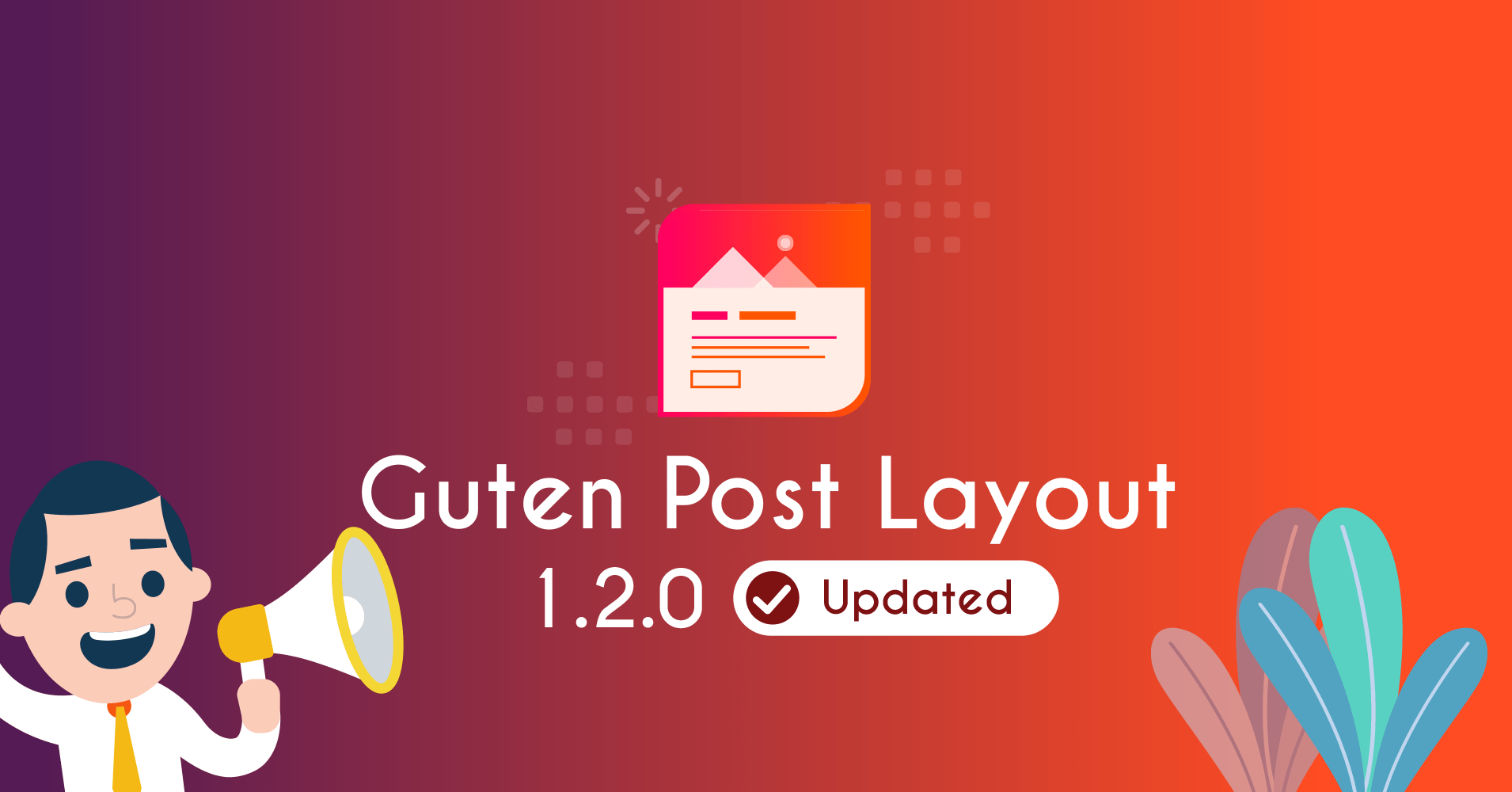
We are delighted to announce a major update of our post grid plugin, Guten Post Layout, after months of development and hard work. In this update, we have added a handful of new features and have also made a significant improvement to our existing functionalities. These features will spice up the advanced settings panel of the post grid plugin Guten Post Layout.
What’s new in Guten Post Layout v1.2.0?
Are you curious about what this new update is offering? Well, here goes a shortlist before we jump into a detailed discussion on Guten post Layout v1.2.0.
- Heading Settings
- Post Filter Settings
- Ajax Pagination Settings
- Offset Post in Query Settings
- Other Improvements
Heading Settings
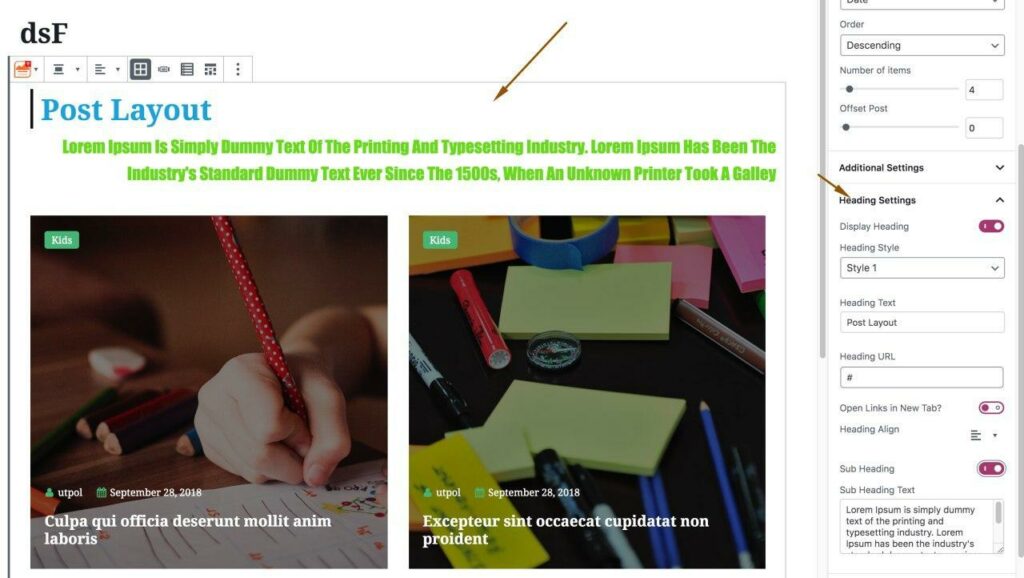
Every time you are creating a post or using a layout to display your posts, you need a Heading for it. Until today the best solution for creating a Heading in Guten Post Layout was the default Gutenberg Heading block. Somewhat, you may have used Heading blocks from some other plugins like Enhanced blocks, Ultimate Blocks Atomic blocks, etc.
The Guten Post Layout v1.2.0 comes with a completely new built-in Heading settings. As a result, you will not have to depend on other plugins or blocks for a suitable heading. Using Guten Post Layout v1.2.0, you can create your Headings and the necessary Subheadings. Besides, these Heading settings come with three different styles to decorate the Headings of your post.
Other than the new Heading and Subheading settings, Guten Post Layout v1.2.0 adds some more useful customizations such as Heading style, Heading Alignment, Heading URL, and Open links in the new tab functionality. You can also add a link in the Heading from the Heading URL bar.
We are looking forward to adding more customizable features in Heading settings.
Post Filter Settings
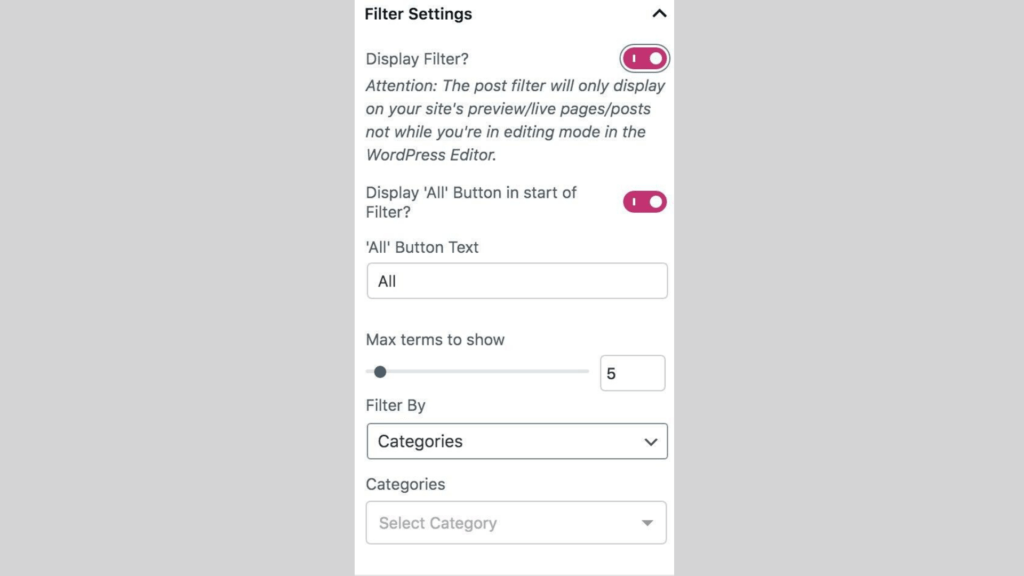
The Post Filter settings allow you to filter your posts by the Categories or Tags on your website’s preview/live pages/posts rather than while editing on the dashboard of WordPress editor. You can offer this filter for your users to find the posts they specifically want by clicking the categories or tags given on the right corner of the post.
Alongside this post-filter in Guten Post Layout v1.2.0, there comes a few settings to tweak things a bit and make this feature more useful and productive for our users. If a feature we offer is not helping our users make their life easier, then what is the point of having it? Hence, we try to make things simpler and more usable.
In this Filter Settings, you get a Display Filter on/off button. The ”All” Button Text allows you to customize this button name. Finally, the Filter By and settings will enable you to choose the filtering method from Category or Tags and choose your specific categories or tags.
Offset Post in Query Settings:
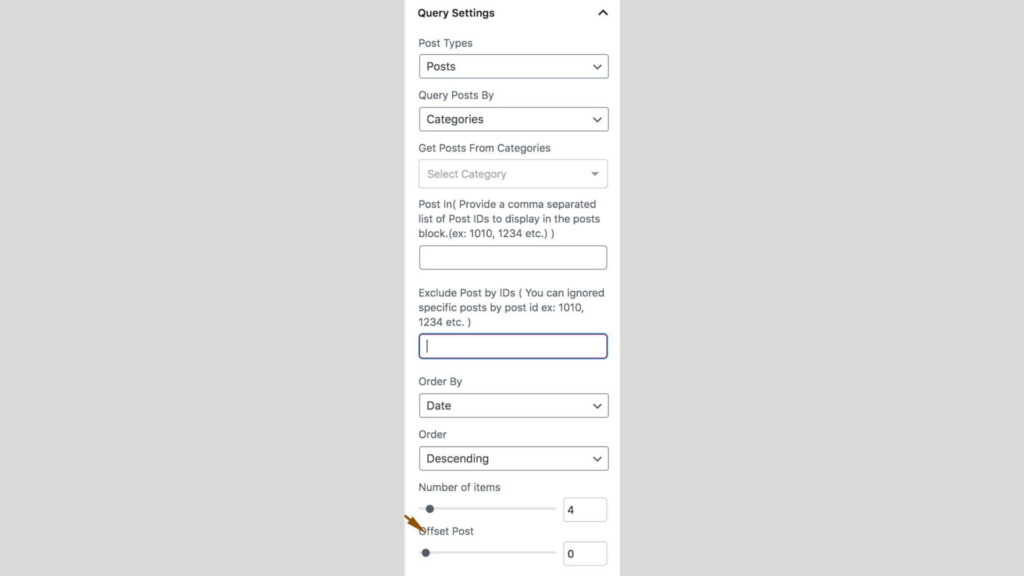
You often want to pass on a few posts or prohibit them from displaying on your post grid. Offset post does exactly that on behalf of you.
Using the Offset Post option from the Query settings, you can pass over or skip the posts you don’t want to appear on your Guten Post Layout post. It’s a feature that selects the early posts from the Query.
Ajax Pagination Settings
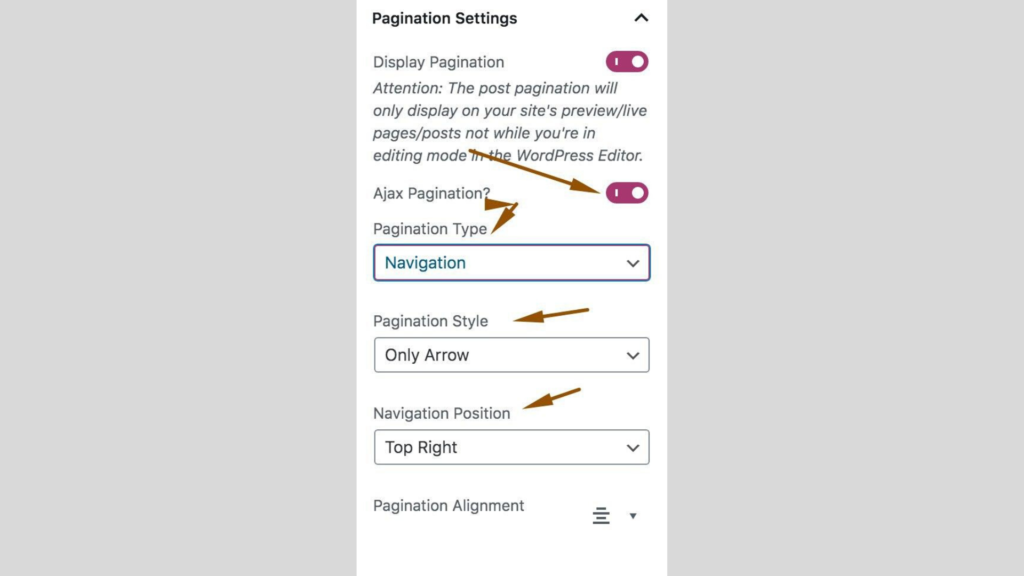
As a WordPress user, you need pagination settings to guide your visitors in the right direction. Keeping it in mind, the newly introduced Pagination Settings in the Guten Post Layout v1.2.0 offers you both Pagination and Navigation to use in your WordPress post.
You can select Pagination/Navigation from the ‘Pagination Type’ settings panel. It also provides the Pagination Style option, where we have provided you ‘Text & Arrow’ and ‘Only Arrow.’ You can choose a style from there. Not only types, but you can also customize the pagination positioning from the ‘Pagination Alignment’ option at the bottom of the settings panel.
We have also added Ajax pagination in the Guten Post Layout Pro version. This feature is available for our premium users only.
What else do you expect from us?
All the features we have discussed here were the newly added features in Guten Post Layout v1.2.0. Other than these new features, we have worked intensely on our code and made some pretty good improvements. Some of our users have informed us of a few major and minor bugs in our previous version of Guten Post Layout, and we have resolved those issues and taken care of those bugs.
We also have worked on our UI, putting hours of hard work to make it perform smoother than ever. It’s not the end, for sure! We are still cooking a lot of new things. Until then, please keep using Guten Post Layout v1.2.0.
You can have the most advanced settings panel ever used in a WordPress post grid plugin. All you have to do is to get the Guten Post Layout Pro version.
Download and enjoy the amazing features of Guten Post Layout v1.2.0 for completely FREE.
Download Free: Guten Post Layout v1.2.0
Buy PRO: Guten Post Layout PRO v1.2.0
