Gutenberg Vs Elementor: Which One is the Best WordPress Page Builder?

Elementor page builder has served millions of WordPress users, and now WordPress has launched their default editor. Interestingly, both of them have their pros and cons. Consequently, a situation arises where a statistical analysis of Gutenberg Vs Elementor Builder is mandatory.
Creating a perfect WordPress website without writing a single line of code was impossible before introducing the WordPress Gutenberg editor. Elementor Builder and other page builders have helped WordPress users in the classic editor period. WordPress has created the Gutenberg Editor to solve that problem.
What is the Gutenberg Editor?
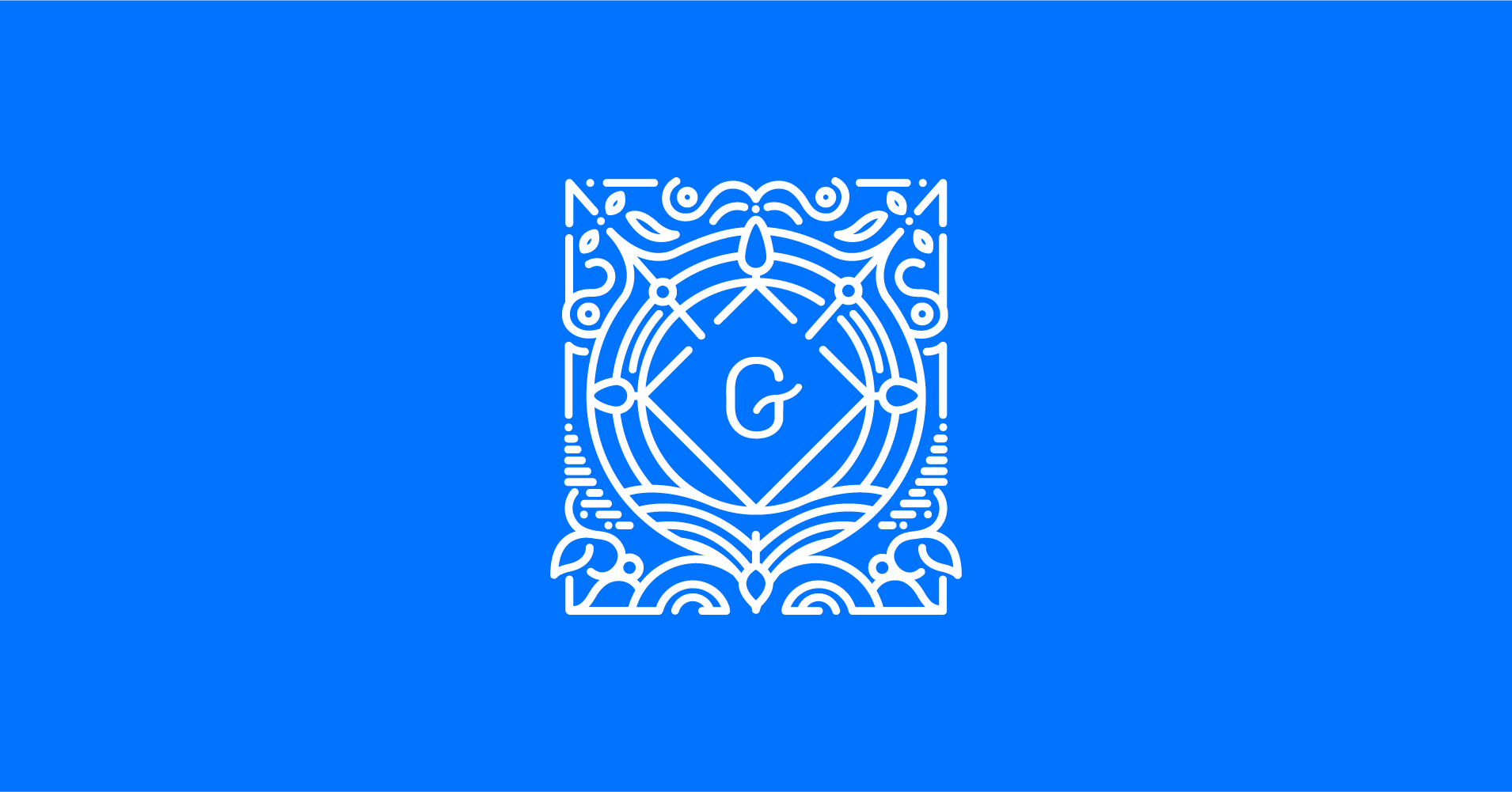
Gutenberg editor is the newest WordPress editor that has taken WordPress editing and development to another new level. Before Gutenberg editor, the classic editor needed tons of coding to make some changes. Besides, it was barely impossible for non-technical users to use the WordPress editor.
Gutenberg is replacing the WordPress classic editor, providing users a more satisfying content creation experience. As a result, you can add images, videos, headlines, buttons, and other regular elements to your page in a few clicks.
Gutenberg editor is a collection of blocks, and you can use the blocks by clicking on them to create rich content in Gutenberg. Consequently, this block system is about to relieve the non-technical users from writing hundreds of lines of codes.
What is The Elementor Page Builder?
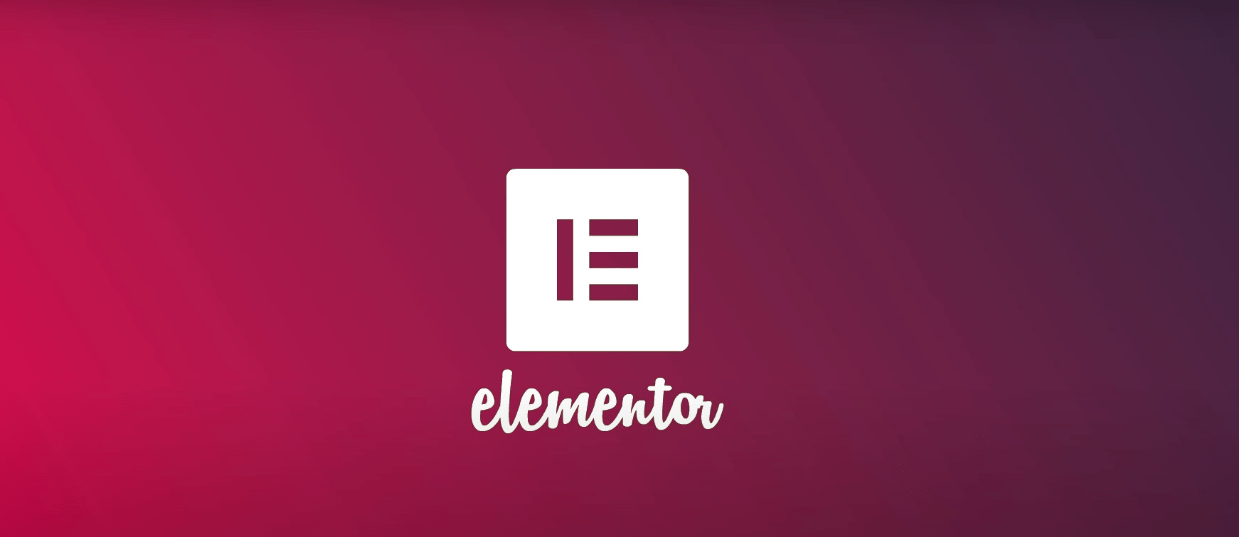
Elementor is a third party WordPress page building plugin that works as a live frontend editor for WordPress websites. It can build and customize visually complex page layouts, web pages, theme customization, and plenty of features.
If you are looking forward to creating high-level designs for your website, Elementor is the tool you need. With 30+ free widgets, a rich prebuilt template library, and plenty of features, they also provide you the ability to create beautiful and stunning web pages.
Gutenberg vs Elementor Page Builder
Comparing Gutenberg vs Elementor Page Builder is quite tricky. That’s because these are two different entities focused on their unique features and functionalities.
Well, there are features where they cross each other. But those features are very few in terms of comparison.
Blocks and Widgets
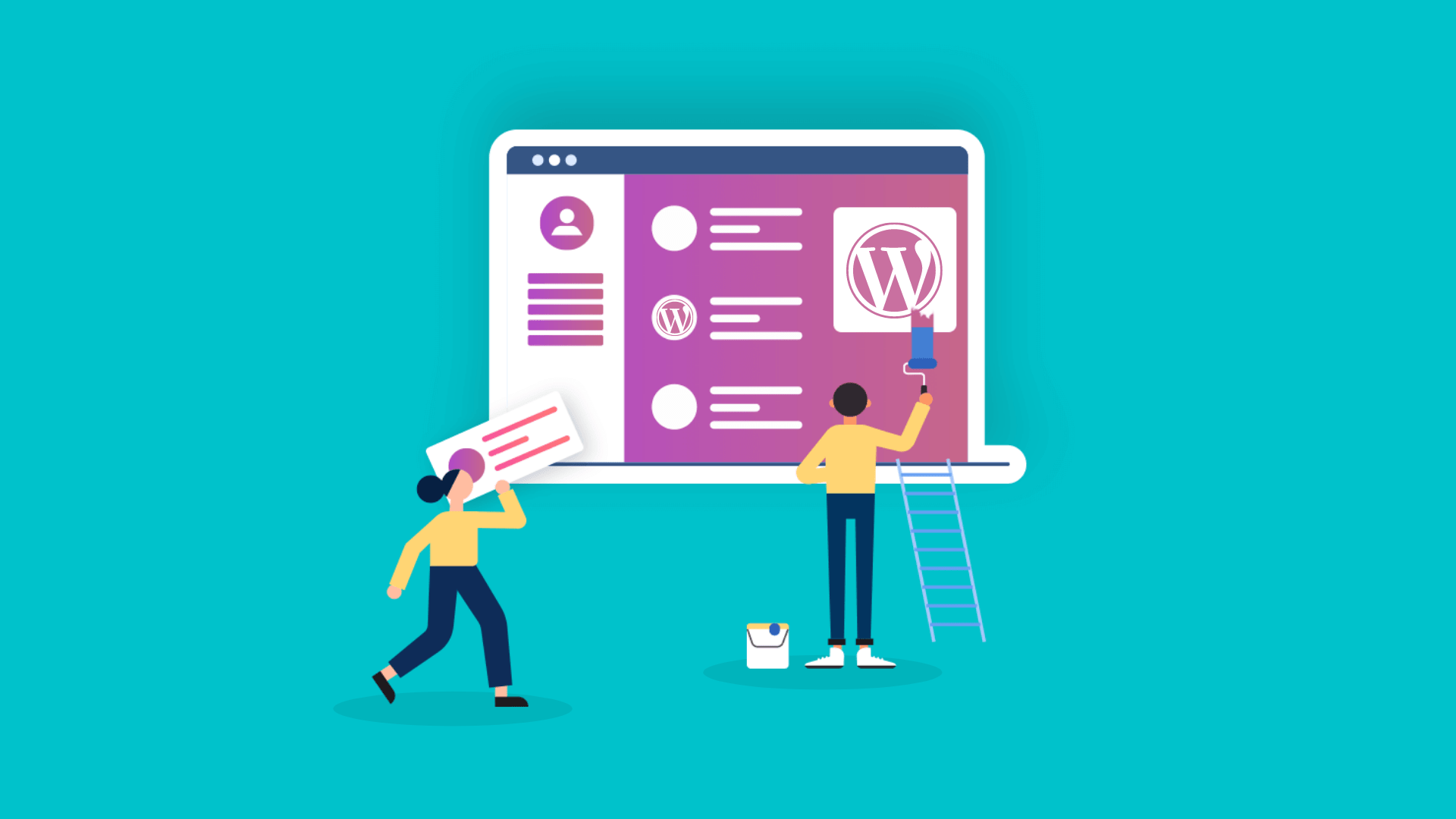
Gutenberg offers 25+ Blocks for the users. This editor provides essential and fundamental images, text, buttons, etc., blocks, and a few advanced options like buttons and tables.
Whereas the Elelmentor page builders free version offers 30+ widgets, which are also known as the Elements for the users to use in their web page building.
Drag & Drop
Gutenberg uses a particular block system to structure your WordPress pages. In this Block system, you can alter the block/widget positions up and down direction only. These blocks are solely usable as their original shape. Besides, you can not customize the blocks or create customized layouts using the blocks.
Unlike the Gutenberg Block editor, the Elementor page builder comes with a drag and drop option for the blocks/widgets. Thus, you can quickly add and remove the blocks/widgets by just dragging them. Also, these block/widgets are resizable and can be efficiently used within another block/widget.
Blog Creation
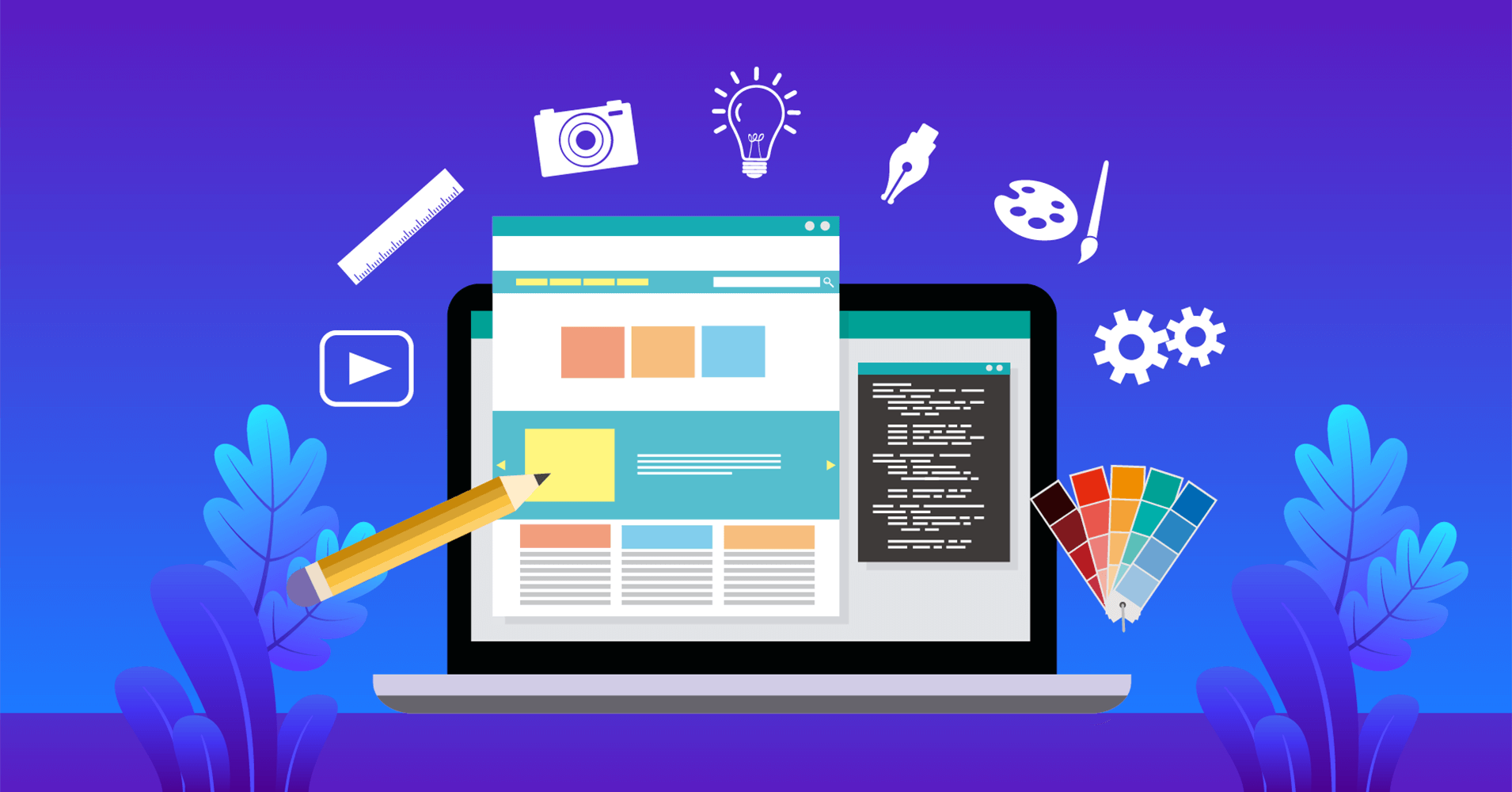
Gutenberg Editors mainly focus on WordPress content management. The blocks like buttons, tables, quotes, stuff, etc., come very smoothly for the Gutenberg users.
On the other hand, Elementor focuses on page design widgets with features like Layouts, Heading, Icon, Columns, etc. Elementor can also add features within the blog posts. However, Gutenberg offers better and smoother usability.
Gutenberg makes it very smooth for the blog section of the website. The initial purpose of Gutenberg was to make post creation easier and handier for the users. And so they did it.
If you compare the blog or post creation abilities and features offered by Gutenberg vs Elemenetor, the Gutenberg Block editor wins the race.
Column Layouts
The Gutenberg Column Blocks allows users to choose from a few basic predefined column structures. If you are talking about a single column layout, Gutenberg performs exceptionally well here.
On the other hand, the Elementor Inner Section, previously named Column Widget, offers advanced column options for the users. Also, you get more control over the spacing and margins.
If you are to make complex layouts with multiple columns, Elementor is your tool. Or if you want to play it smooth and prefer not to spend not much time, go for Gutenberg block editor.
Web Design
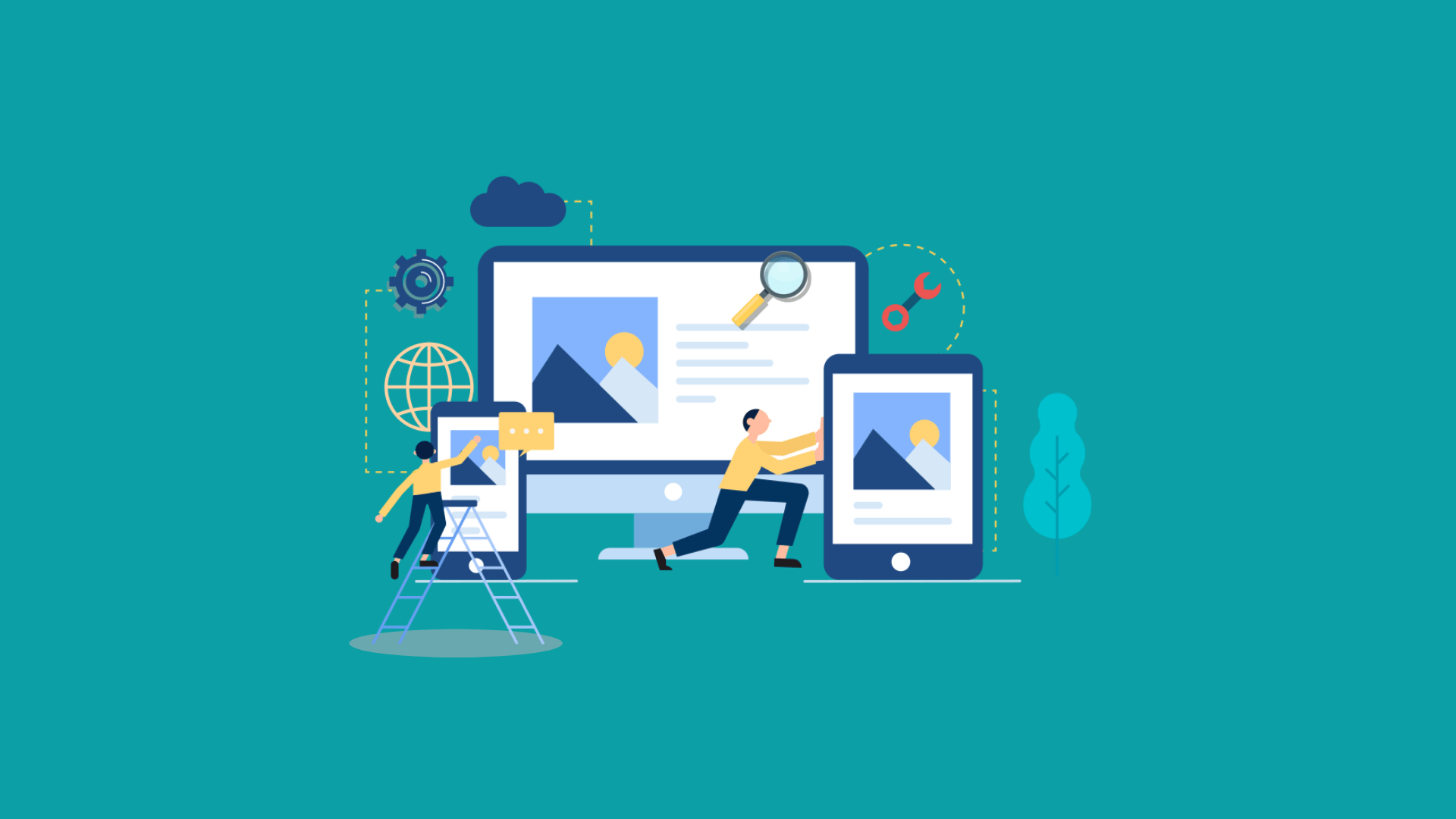
When it comes to web designing, the Gutenberg Block Editor comes nowhere near the Elementor Page Builder.
That’s because the Elementor Page Builder offers widgets, advanced features like image carousels, maps, accordion tab, and more styling options for each widget and sections.
Elementor allows you to edit your page header, footer, sidebar and offers a complete theme customization option in the pro version.
Lightweight and Speed
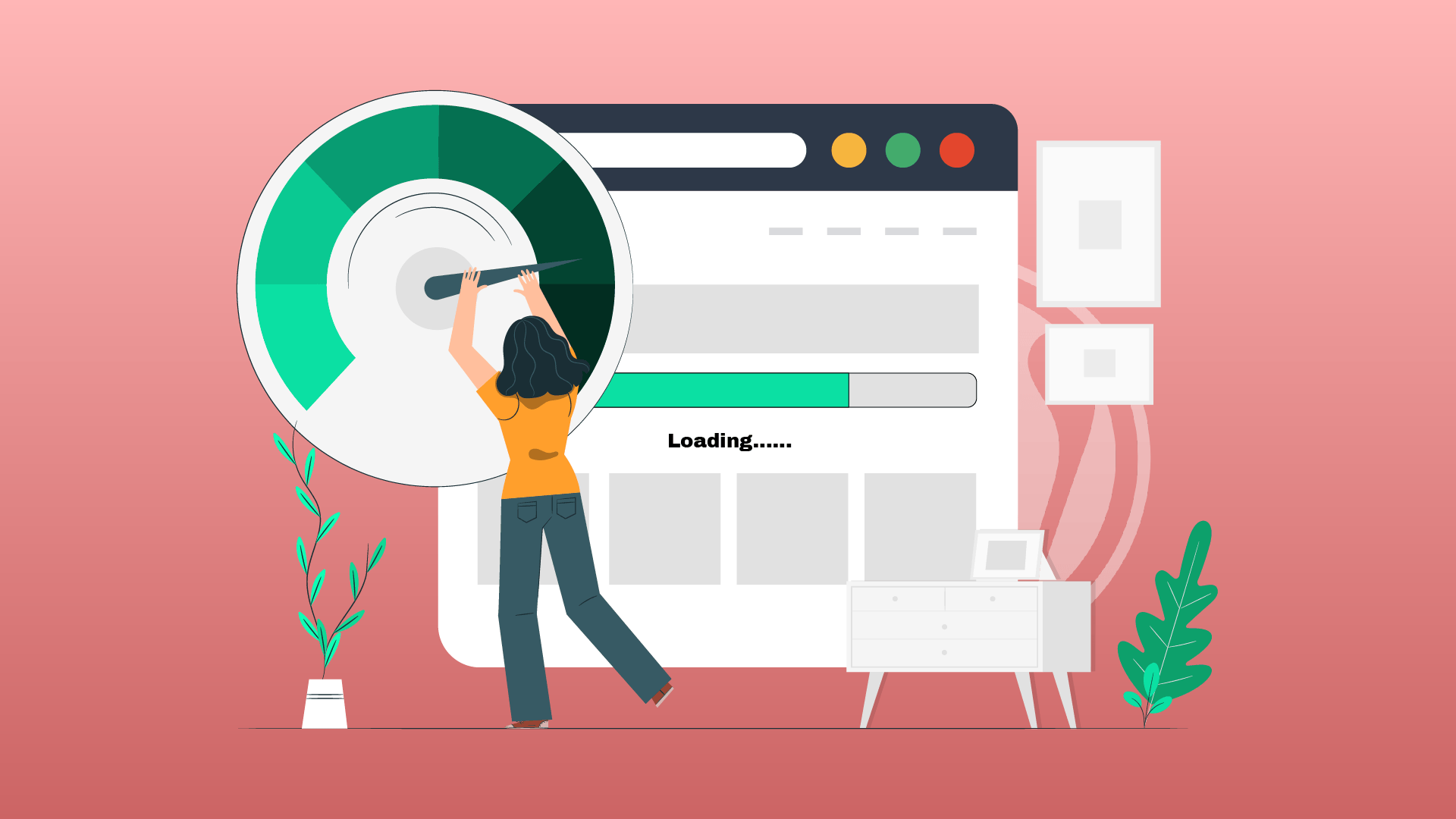
If you are looking for a lightweight editor for managing your primary content on your WordPress website, Gutenberg is the better option for you. Gutenberg is lightweight and fast to do basic WordPress CM.
On the other hand, if you are looking forward to going deep into your website design, Elementor is the right choice. Elementor is slightly more substantial than the Gutenberg editor. That’s because the Elementor Page Builder deals with a lot of features and functionalities.
Page Building
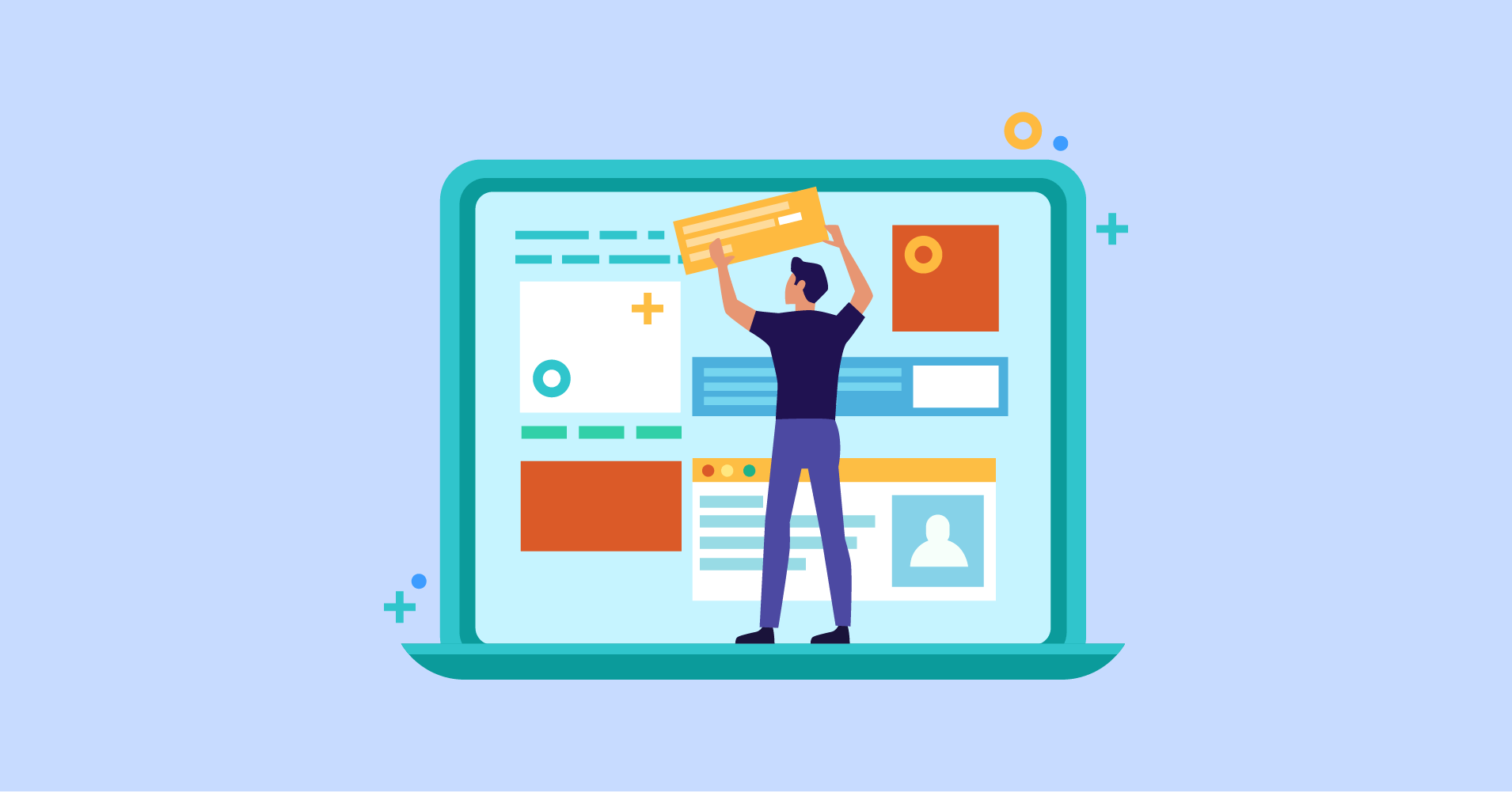
Well, we are talking about page building experience. Third-party Page Builders like Elementor are mainly made to overcome the difficulties of the Classic WordPress editor.
The WordPress authority also tried to solve this limitation issue with the new Gutenberg Block Editor. And they have partially solved the problem. However, at this moment, Elementor is superior to the Gutenberg Block Editor in every aspect when comparing page building abilities.
Usability
Gutenberg offers a clean and straightforward interface when you start creating a post with it. Adding the blocks is also simple. Click on the Plus (+) icon to select a block from the block menu.
While working with the Elementor builder, you can drag & drop them to reorder. Selecting a block on the editor opens its settings on the right sidebar. Elementor offers advanced abilities; hence the user interface is a bit more complicated.
Summary
A comparison of Gutenberg vs. Elementor is very tricky as the Gutenberg block editor is still under construction and currently in the 2nd phase, out of the total 4 phases planned. At the same time, the Elementor is fully functional and performing at its best.
Elementor has given the solutions all the WordPress users had been looking for for a long time. To not to mention that Elementor relieved the users from all the hours and stresses of coding.
The Gutenberg block editor is also walking the same path and is destined to reach the same level as Elementor. In a few years, the block editor promises to deliver similar services.
However, we can say so far that Elementor has already made WordPress easy for millions, and Gutenberg is on the verge of making WordPress easy for millions.
Learn some more facts amazing about Gutenberg vs Page Builders
