10 Best Tips to Speed up WordPress Websites [Updated 2020 Guide]
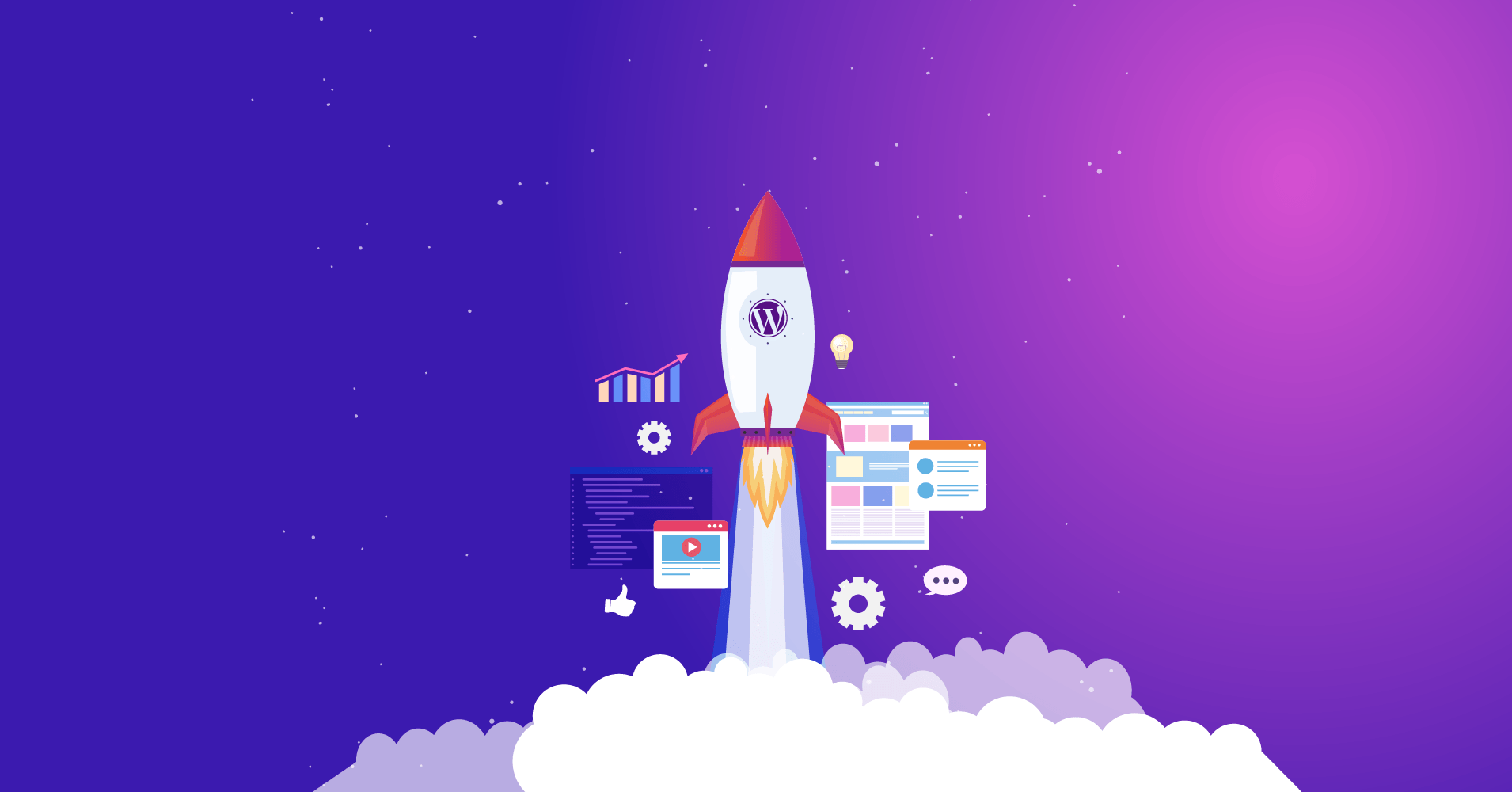
In 2020, there is truly no place for a slow-performing website. It may not sound polite, but it is the utter truth you should always keep in mind and follow through. If you have a slow-performing website, get an ugly bounce rate, bad reviews, and reputation. A straightforward solution to all of these problems is to speed up WordPress and make the website perform faster.
Nowadays, speeding up your WordPress website and making it responsive for all devices is more important than an excellent visual, an elegant design, or super-efficient features. When your visitors can’t even browse correctly due to website lag, slow page loading, all these great efforts don’t mean much anymore.
Why should you speed up WordPress websites?
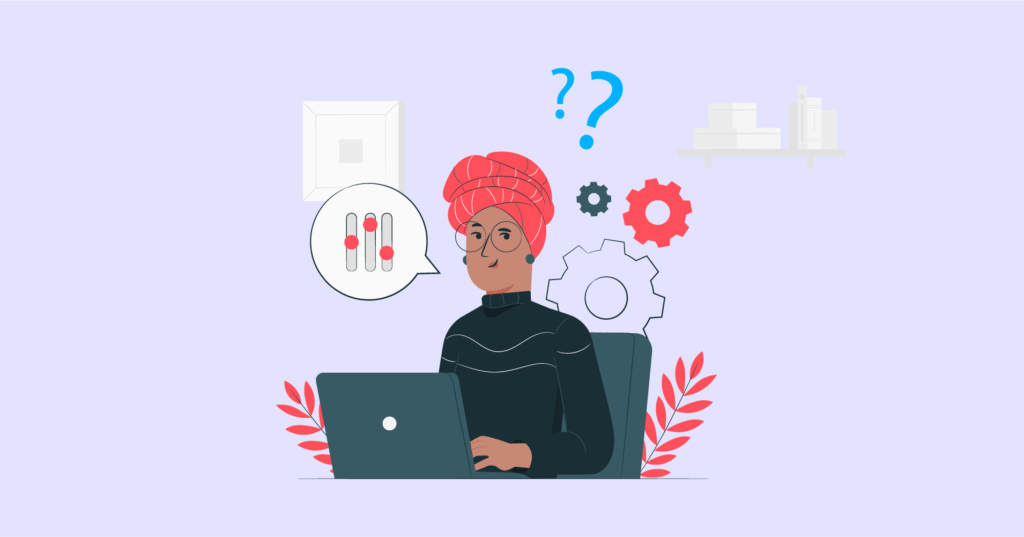
Everyone browsing the internet looks for a super satisfying user experience. Whenever you talk about user experience, website performance comes in the first place. Your website performance is not up to the mark until you offer a great website as smooth as butter to browse.
If there’s a page on your website that takes more than 2/3 seconds to load, negative impressions are rising regarding your website. We highly recommend you maintain 1 second page load time for your WordPress website pages. There is only one way of avoiding such a situation; speeding up WordPress.
How to Speed Up WordPress websites?
You can make your website super fast if you maintain a few things regarding your website. A few hacks and tips can ensure you a better and speedier WordPress website. Let’s get straight to some of the best practices to speed up WordPress website:
1. Choose a robust hosting provider
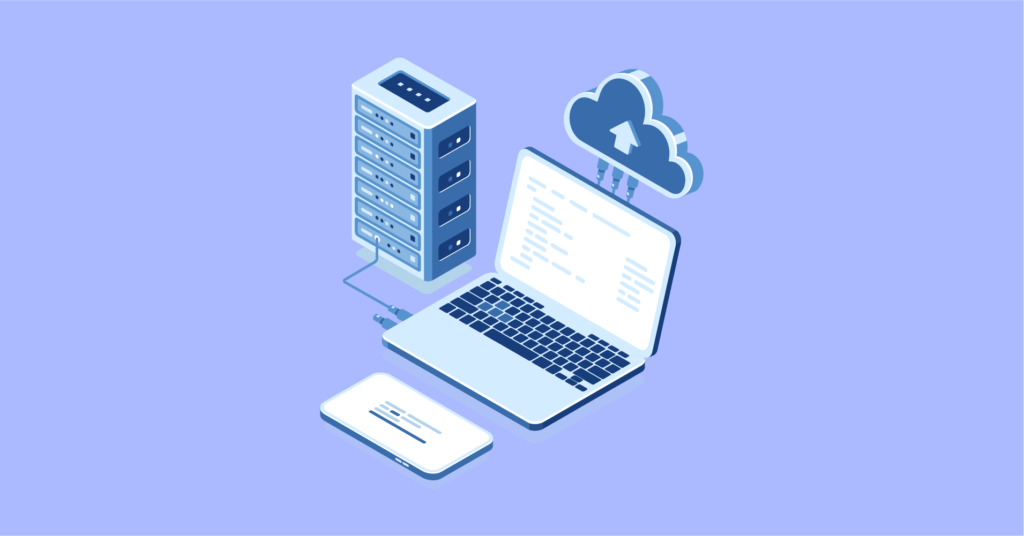
The first step of speeding up your WordPress website is to ensure that your hosting provides you the capability to speed up your WordPress website. If you’re using a Shared WordPress hosting, you should get concerned.
Most of the Shared hostings perform slow in traffic hours. Besides, Shared hosting shares resources with other customers. So if another website in the same hosting server gets much traffic, it affects the entire server and slows down your site.
A managed WordPress hosting can be the best solution for this as a managed hosting offers users dedicated speed, dedicated security, regular updates, website uptimes, daily backups, and many other specialized features. Managed hosting provides you the best solution for this. On the contrary, Managed hosting is way more expensive than Shared hosting.
2. Reduce media size
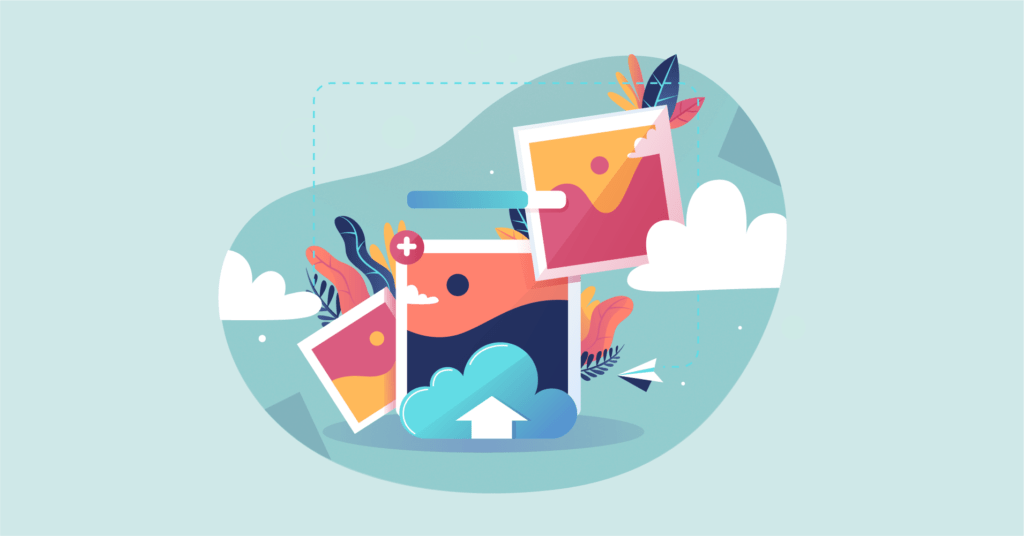
WordPress is the biggest CMS in the Word. Following this, you get a fantastic opportunity of using your media contents all over the website.
If your page consists of images, GIFs, videos, or audios, you must compress the media files before using them to speed up your WordPress website.
The PNG image files are not compressed, you can always reduce some weight compressing PNGs. JPEGs are much compressed, compressing them doesn’t cut much weight. Still, you can use some compression.
Do not use any audio or video directly on a WordPress website! That’s a very unprofessional thing to do. You can easily embed videos from Youtube and audio uploading on Soundcloud.
Be careful about using GIFs. GIFs can take up so much space.
A few weeks ago, I was trying to input a GIF in one of my blogs. After almost an hour of compression on different aspects, the 8MB file converted into 3.7MB. Sure, the GIF was the perfect way to explain to my visitors about the smart features; on the other hand, it wouldn’t compress anymore. I had to call it off to keep the page lightweight.
3. Deactivate or uninstall unused plugins
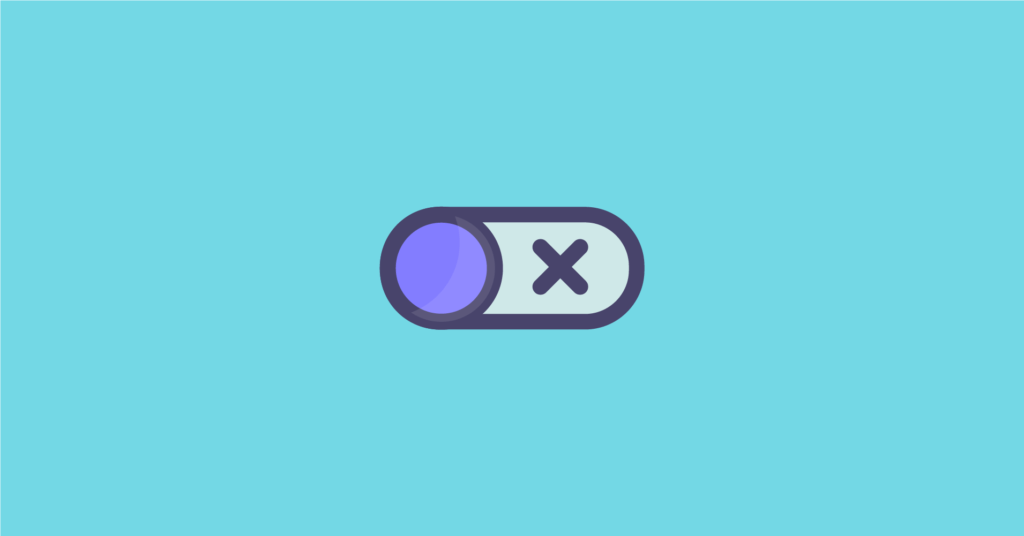
A plugin that is installed but you don’t use puts silent weight on your WordPress website’s shoulder. Though you are not using the plugin yet, it adds many junks on your website. Junk files are always likely to slow down your website. Besides, these junks will create a burden on the site system while backing up website data in your database.
To stay safe from these unwanted and unnecessary loads of junk files and to speed up your WordPress website, you should uninstall the plugin if it doesn’t have any future use. If it has any future use, you can keep it deactivated to relieve the website from the load.
4. Use a lightweight & speed optimized WordPress theme
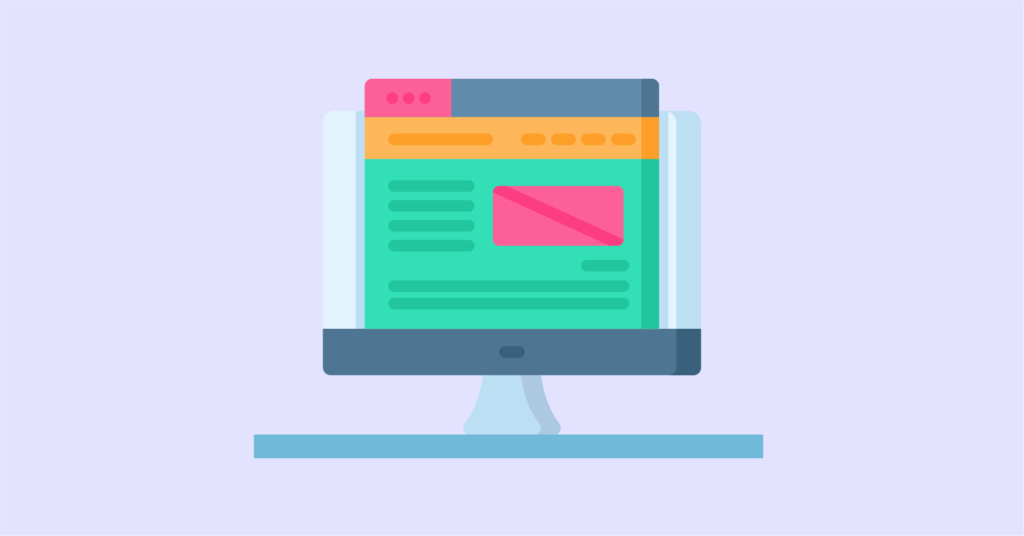
While choosing a WordPress theme, you should keep this famous proverb in your mind. There are plenty of beautiful and impressive WordPress themes with different dynamic contents, gadgets, features, and widgets available in the WordPress market. The more features they offer, the slower these themes may perform. It happens because of the weight the pages get for these extra features.
On the other hand, these great-looking themes may come with poor codings inside, which will impede your WordPress website’s speed. Here, you can use a pretty simple and lightweight theme. Besides, you can get all the styling and gadgets using other WordPress plugins.
If you want to speed up WordPress, choose a lightweight theme without so many unnecessary features. Here, one thing you should make sure is that the theme you choose should have a great performance history. Alongside that, make sure that you disable the theme features that aren’t in use.
5. Always update WordPress
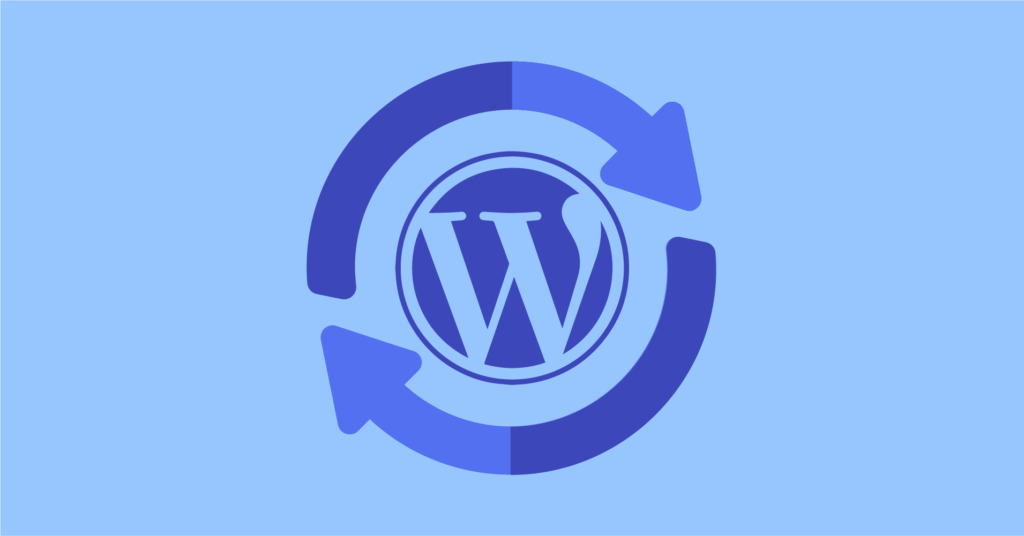
It will be in your best interest to always keep in mind that the newest version of WordPress is the safest WordPress to use. After every WordPress update, you should update your WordPress. Well, not only WordPress but also all the plugins and themes too. That’s because the newest WordPress version is the one with the bugs solved.
Every new version is likely to be faster than the previous version. Besides, the bugs that occur generally are less likely to be found on the latest WordPress version. Well, the regular update is an essential part of speeding up a WordPress website. Do not overlook it.
On the other hand, the same thing goes for WordPress plugins and themes. Each update fixes bugs and security issues for the plugins and themes. Not only that, but the developers also try to optimize their product for a better user experience. Hence, you should always update WordPress in the first place.
6. Optimize WordPress Database‘
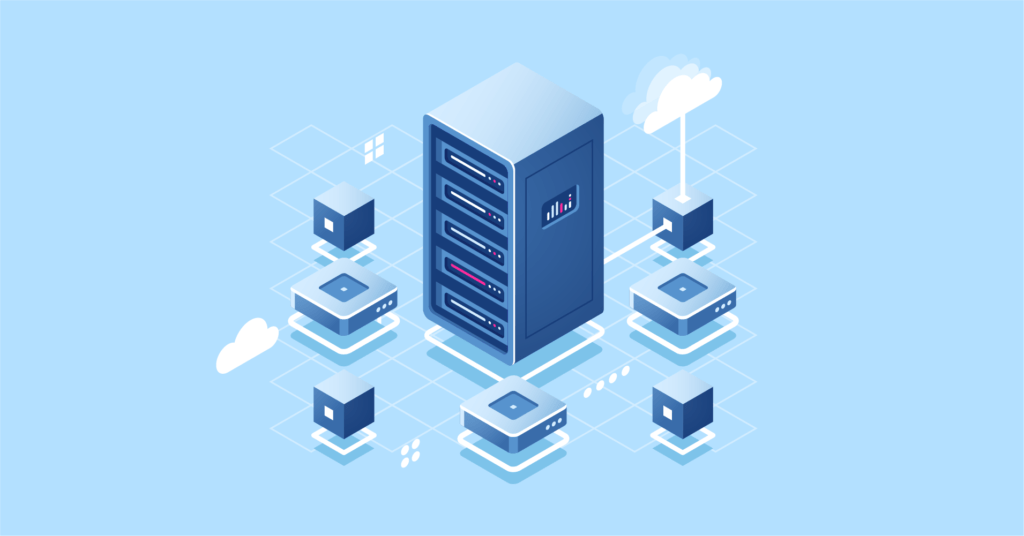
WordPress has an ancient ritual of slowing down on an unoptimized database. Call it a bug or a routine, the ultimate sufferer is you. That’s why you should be concerned about optimizing your WordPress database to speed up WordPress.
There are plenty of WordPress plugins in the WordPress market about database optimization and database tuning. On the other hand, you can manually check for the necessary revision, trash posts, old drafts, spam comments, unused tags, fake users, etc., and clean them all.
It’s because these unnecessary things add additional latency to your WordPress database, which slows down the regular speed of your WordPress database.
7. Use a Content Delivery Network (CDN)

It may sound sarcastic, but the geographical location of your host servers impacts your WordPress Website speed. Visitors come from all the corners of the globe, whereas the host servers are in some particular place. The more the user’s distance from the data server area, the less speed the visitors are likely to get.
In situations like this, a Content Delivery Network (CDN) can help speed up WordPress website. A CDN is a network with servers worldwide, and each server keeps your static data files. Consequently, whenever visitors come to visit your site, the system provides the visitor data from the nearest servers.
8. Disable Hotlinking

When some other website owner uses your images connecting directly to your website instead of uploading it on their servers, it is called hotlinking. Using hotlinking with your website can save their hosting bandwidths using your hosting bandwidth. Besides, it doesn’t show any visitors on your site’s log! What a way to steal!
Hotlinking can damage you severely by killing the speed of your WordPress website. If a site with ten times more traffic than yours links your images on their post, you are likely to get ten times more queries on your website. Consequently, this could completely slow down your website. Also, it may suspend your hosting account if you’re on a shared web hosting.
9. Use Lazy Load

Lazy Load can be a handy trick to speed up WordPress websites with comparatively long posts and for the WordPress posts with numerous content like images, photo albums, embedded videos, etc.
Say, you have created a post on your WordPress website, which consists of 20 images. Any visitor who is going through that post can’t see all 20 images at a time. A visitor at a time can only see the pictures or contents that fit his browser window.
Lazy Load is a feature that only loads the images visible on the browser window. So, the image loads as per the visitor scroll down. Here, your website doesn’t need to load 20 images at a time. As a result, the site gets plenty of time to load pictures, content, and photo galleries.
10. Minify JavaScript and CSS resource files
Google has this amazing tool called PageSpeed Insights that notifies you about the impacts of CSS and JS on your WordPress website speed. It analyzes your website and informs you about the issues like server response time, CSS & JS calls and their file sizes, etc., and the latency created because of these resource issues.
However, you can resolve these issues to reduce the latency as well as the site loading time to speed up your WordPress website. You can either follow the Google Instruction to minify resources or change to a theme that is already resource optimized.
Bottomline
At this point, all I can say is speeding up a WordPress website is not rocket science. You can follow these few tricks and hacks, which will speed up any WordPress website. All you need to do is to implement them in a proper manner and shape.
Just go to your website, check the current speed of your WordPress website. After that, try following the WordPress website speeding techniques we’ve discussed here. We can assure you that if there are no hidden issues, you will be able to speed up the WordPress website better than before.
Don’t forget to give us your feedback in the comment section regarding your WordPress website speeding. You can also suggest to us in the comments about any other useful technique that we may have missed to mention here.
Good Read: Enjoy Our Very Special Article on the Best WordPress Security Plugins for Your WordPress Website:
Special Article: 10 Best WordPress Security Plugins 2020
