Use Custom Permalink On Your WordPress Website
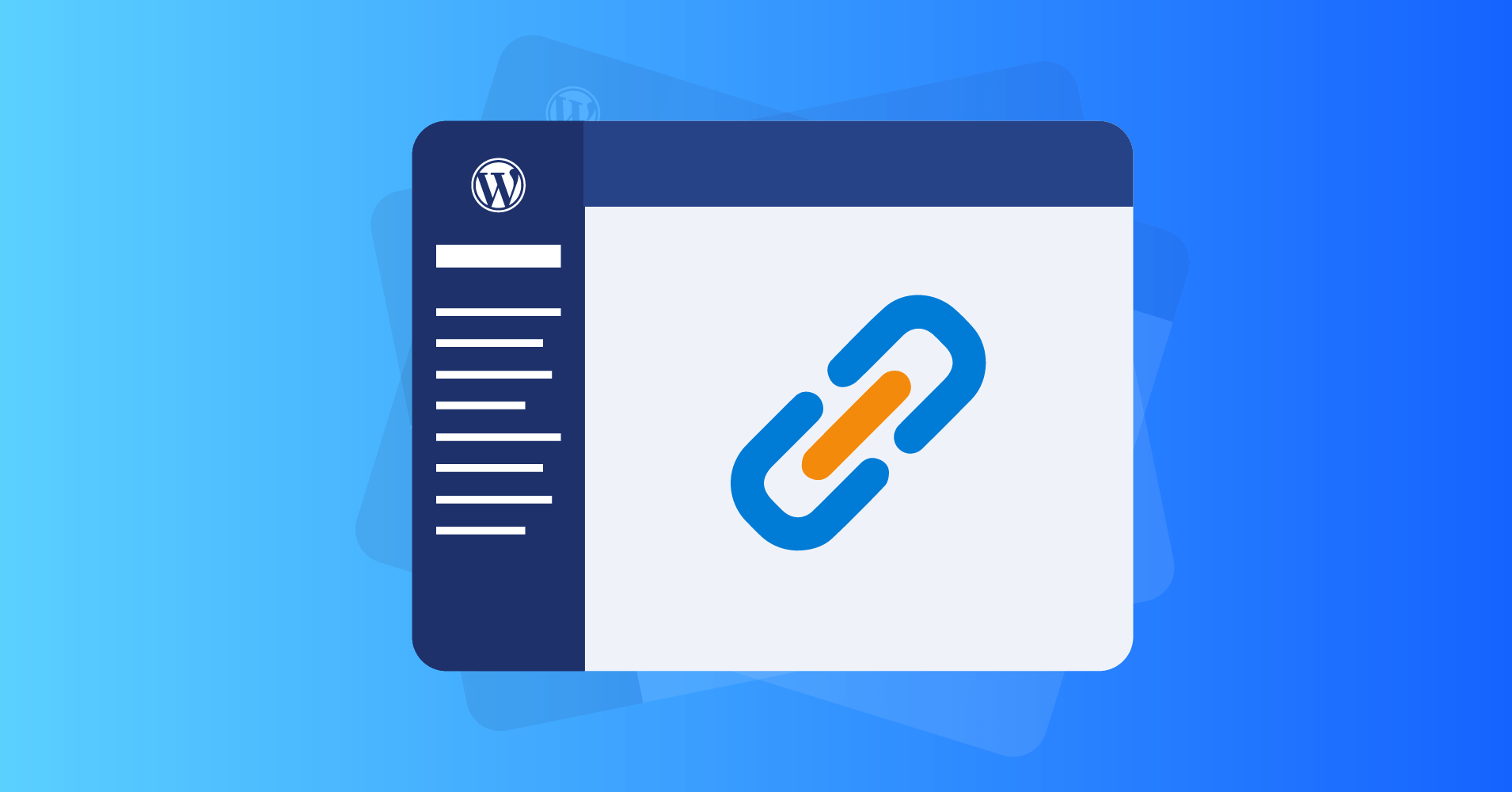
The word permalink stands for permanent links. Basically, it’s the URL that lasts for a long time or remains unchanged over a very long period. Permalinks are like the identification for every individual posts or page. Hence a custom permalink is essential.
Permalink is the web address that comes after the domain name consisting of the particular page or post names. Each permalink indicates an individual post. Also, explain what the page or post is really about, which gives the reader a hint before start reading.
However, every time you create a page or post on your website, the system generates a default permalink. If you keep those default permalinks, your website is not definitely on a healthy diet. It is very crucial to customize the permalinks before publishing.
In a custom permalink, you should keep it organized. Firstly the website, then the categories, then the post name or date, etc. Honestly, there are no defined rules. However, most SEO experts strongly suggest creating a unique custom permalink for every page.
Navigate to the ‘Permalink’ Settings from the ‘Settings’ option to customize your permalink. There you’ll be able to customize the permalink. If you use Yoast plugin in your WordPress site, you can create custom permalinks from the Yoast plugin settings.
Good Read: Very Common WordPress Errors and How to Fix Them?
Check Out The Best Post Layout Plugin for WordPress Gutenberg: Guten Post Layout Pro
