Limit Login Attempts for Your WordPress Sites
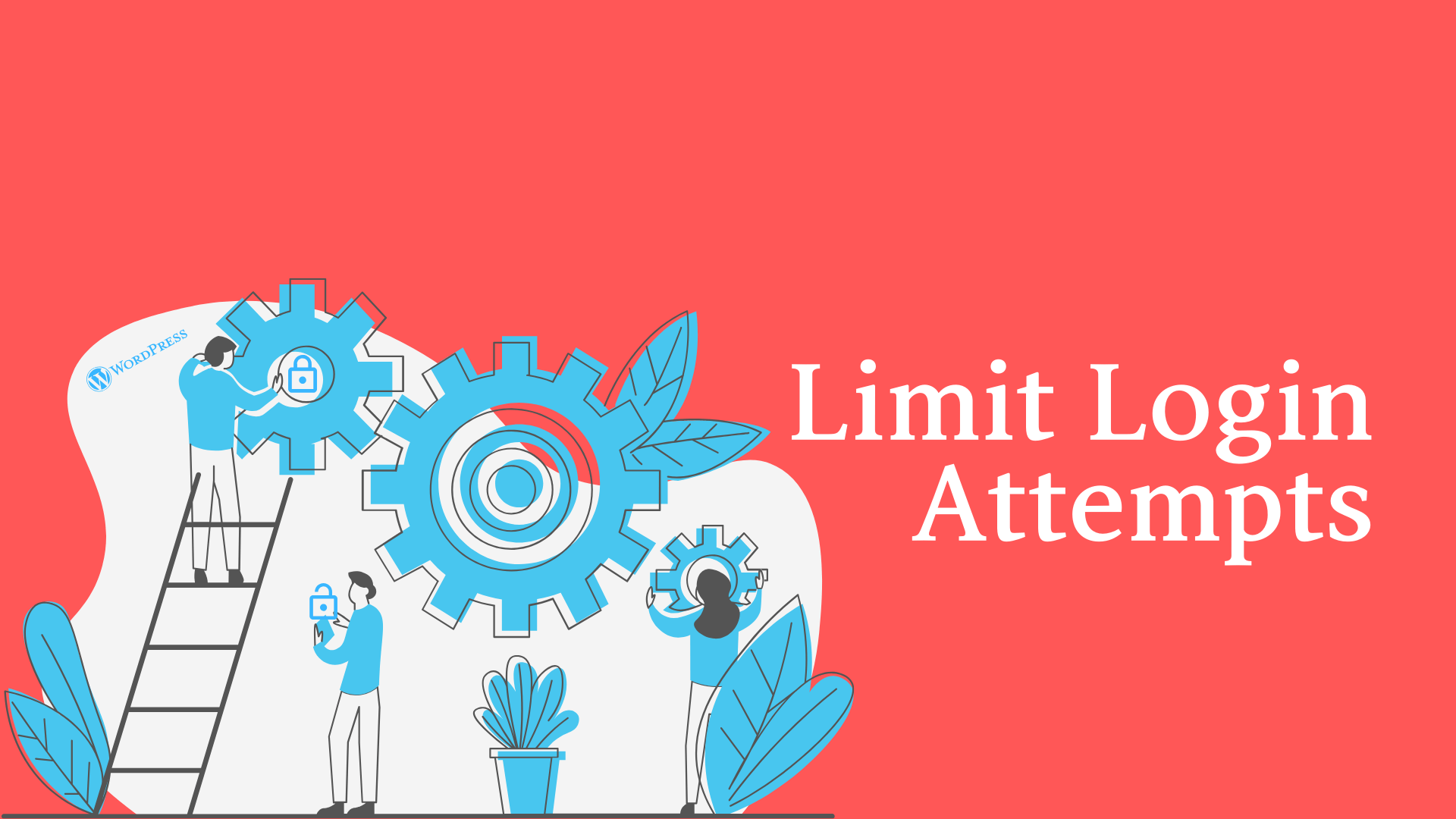
Almost every WordPress expert recommends that you should Limit Login Attempts for your WordPress website. So, why do they suggest such a thing? Have you ever wondered?
The default WordPress system allows you to try as much as login attempts anyone wants. Hence a hacker gets an unlimited opportunity of breaking your password. So, how many attempts a Brute-Force attack / Dictionary attack will need to guess & break your password?
Hackers may use a few different password generator software and KABOOM! Your website is not yours anymore! Undoubtedly, your website is in danger. Its because you kept an open backdoor for the hackers.
In that case, you should limit the number of login attempts for every user. For example, if your login limit of attempts is 3 times, a user can not try inputting passwords more than 3 times. After 3 failed login attempts, your site will automatically kick the user outside your website’s login page for a certain time.
Learn More About WordPress Security: 10 Most Important Security Tips for WordPress Users
In such conditions, your site will automatically block that particular IP address for a predefined time. Which means the same user cant even try logging in for that time. As a result, password attacks or other attempts will fail.
You can download a plugin or can write some custom code for your WordPress to limit the login attempts. If you want, you can also add two-factor authentication to inform you while your website detects any login attempt.
Check Out the No.1 WordPress Form Builder Plugin: WP Fluent Forms
