10 Best WordPress Security Tips For WordPress Beginners
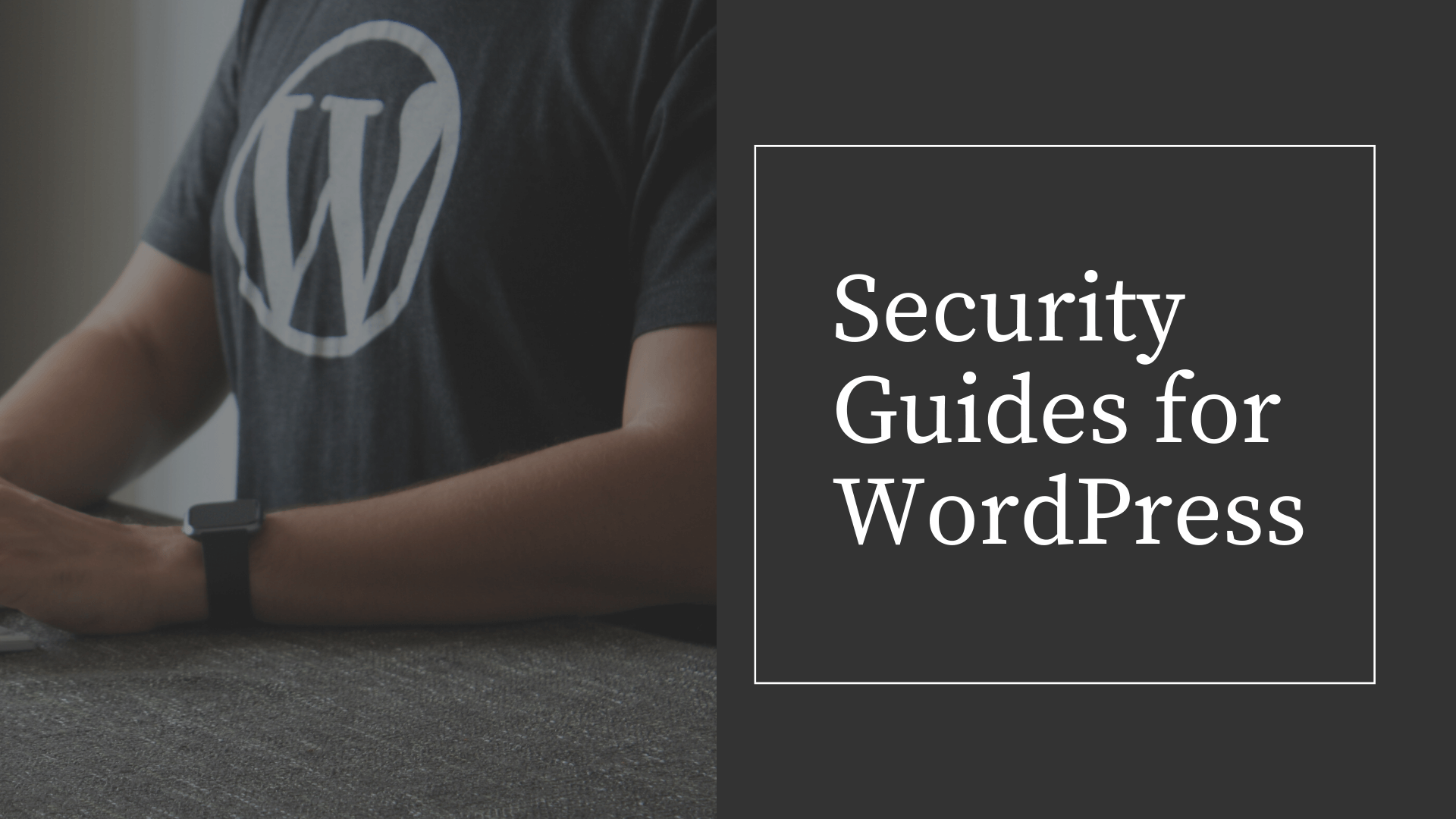
Thousands of people are searching every day about the best WordPress security tips. Yet every day, the number is rising because almost every one of them is having trouble with website securities.
“It takes 20 years to build a reputation and a few minutes of cyber-incident to ruin it” ― Stephane Nappo
Every day almost 10 thousand websites face security attacks. Unfortunately, most of the site owners became concerned after the attack is performed. Or even, long after the attack was initiated. On the other hand, prevention could stop these attacks.
WordPress Security Vulnerabilities
The bigger the number, The more factors it has!
WordPress is flowing in the same wave. According to WP Scan to date, there have been 17824 WordPress Core, Plugin, and Theme vulnerabilities reported. Amongst those, 13962 WordPress core vulnerabilities detected. To avoid such damage, site owners should follow the best security tips for WordPress.
10 Best WordPress Security Tips to Stay Safe
Most of the time, its the site admin, who is responsible for the site hacks. If you maintain a few drills and become concerned about some factors, your website’s security breach possibility decreases to almost zero percent.
“If you spend more on coffee than on IT security, you will be hacked. What’s more, you deserve to be hacked”
― Richard Clarke
Let’s discuss some of those WordPress security tips which play a significant role in terms of WordPress security.
1) Update WordPress Version
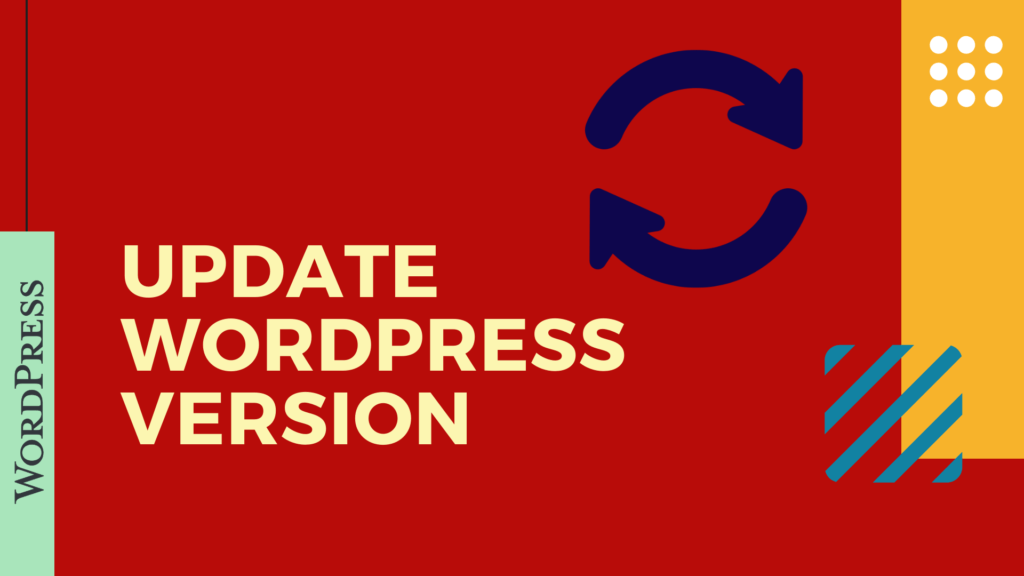
Always keep your WordPress version updated. In every WordPress update, there are some bug fixes and security fixes. WordPress updates contain the best features, services, performance improvement, compatibility issues, security fixes, bug fixes, etc.
Each WordPress update comes when the authority to add some new features or the current version shows bugs or errors. Immediately the WordPress authority takes actions to solve those bugs.
Learn what WordPress says about WordPress Update: Updating WordPress.
Most of the hackers search for websites with older WordPress versions. Its because the old versions are vulnerable. The hackers know the weaknesses and attacks, particularly on those points. Hence, Keeping updated prohibits websites from being exposed to hackers. Similarly, update every third party plugin, themes too.
2) Use and Regularly Update Secure Passwords

“Passwords are like underwear: don’t let people see it, change it very often, and you shouldn’t share it with strangers.” – Chris Pirillo.
This sarcastic quote entirely explains everything about the importance of updating website passwords. On the other hand, the big issue is choosing a secure password. Without a strong password, a website is like an armored house with a plastic door in front!
In the first place, STOP using your personal information (Birth date, Marriage date, children’s name) as website passwords. Not to mention that in the era of social media, your personal information is not private anymore. Also, avoid using number patterns or sequences.
There is a lot of professional password generator software available on the web. You may choose a good one and generate secured passwords from there. Also, you can use lines or phrases from books to use as passwords. Hence, your website door won’t be like plastic anymore!
WordPress Pro Tips: Installing an SEO Plugin
3) Use Website Lockdown Feature

What do you do when its winter and -15°C outside?
Inevitably you’ll close all your doors, windows and relax sitting beside the fireplace!
Exactly!
Add a lockdown feature to your website in cases of continuous attacks. Hence, it can save your site from getting breached. If any unauthorized user tries to log in, this lockdown feature will secure your website by locking the website. Consequently, it’ll send you notifications about the breaching activity.
4) Choose a secure WordPress Hosting

Your WordPress hosting plays a vital role in maintaining your website security. It’s quite like living in an apartment building. If you live a building where you have such security guards, CCTV monitoring, entrance Identification, you can consider your apartment secured. In cases of emergency, the guards take action to solve security issues.
Learn more about WordPress Hosting: WordPress Web Hosting
Similarly, a host site does the same. It’ll maintain the security of your website. In case of emergency or any security breach, the host will create a shield to protect your site. Every industry-proven host companies have their cybersecurity specialists and strategies for facing security issues.
WordPress Pro Tips: Choosing the right WordPress theme
5) Limit Login Attempts

Generally, WordPress doesn’t put any limitation in login attempts!
Several WordPress moderators have stated that they don’t want to make WordPress more complex. Hence they are not interested in adding this feature. This is entirely their policy. Regardless of which doesn’t help the users.
Using a Login limiting plugin can add an extra shield of security to your WordPress. In times of brute force attack, it’ll limit the login attempts for one user. Thus, the probability of getting hacked decreases.
This kind of plugins blocks the IP address of the user who takes multiple failed attempts to log in to the website. Identically the plugin defines the user a hacker and restricts the login functionality. So the hacker has to start again from the beginning.
6) Change Default WordPress Username & Login URL

Change WordPress Default Username: The default username WordPress offers you is ‘admin.’ Not only the new users but also a lot of experienced WordPress users make this mistake not changing the default username. Of course, you can change it from the dashboard, adding another user.
Change WordPress Login URL: One of the best WordPress security tips for WordPress is changing the URL of your WordPress site. It’s similar to using an umbrella while it’s raining. It protects your website from getting hit directly in such attacks. Hence your website remains anonymous in terms of attacks. Co
7) Secure the wp-config.php File

The wp-config.php appears to be the most important file for any WordPress website. It consists of the most critical information about your WordPress website. Out of all other best WordPress security tips for WordPress, this one is one of the most effective. Protecting this file increases your web security significantly.
However, losing a tiny file like this can open an immense threat possibility for your WordPress site. On the positive side, it’s effortless to secure this file. Replacing the file to a non-www accessible directory makes it inaccessible.
WordPress Pro Tips: Using Featured Images
8) Use the Latest PHP Version

WordPress is entirely PHP made. As the entire construction in PHP, this language is the backbone of WordPress. Generally, PHP supports every update two years afterward.
Meanwhile, after two years, the version becomes vulnerable and exposed to several security threats. As an official stat of WordPress says that almost 57% or more WordPress users are still using PHP version 5.6 or below. Accordingly, all these websites now exposed to such severe security threats. That’s definitely an alarming thing.
9) Use Two-Factor Authentication
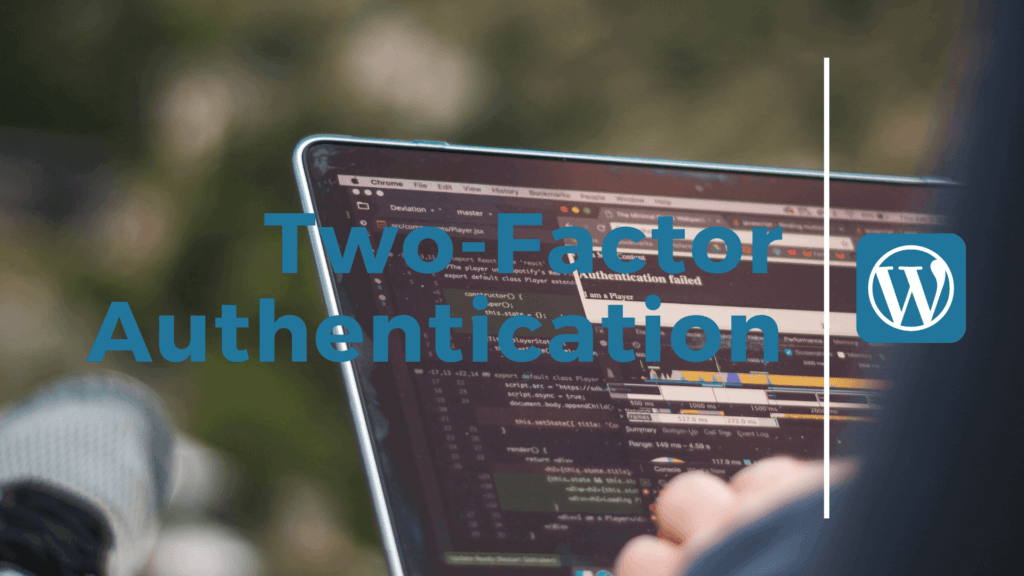
Two-factor authentication comparatively decreases the possibility of unauthorized site login. Maybe your password is very complex and also unbreakable.
Wait, is anything unbreakable? The answer is No. Hence, the two-factor authentication adds another security shield to your WordPress website. Indeed, it becomes difficult for hackers to breach different security barriers at the same time. It definitely buys you the breathing time.
Learn more here: WordPress Two-Step Authentication
10) Use SSL/HTTS For Your WordPress Site
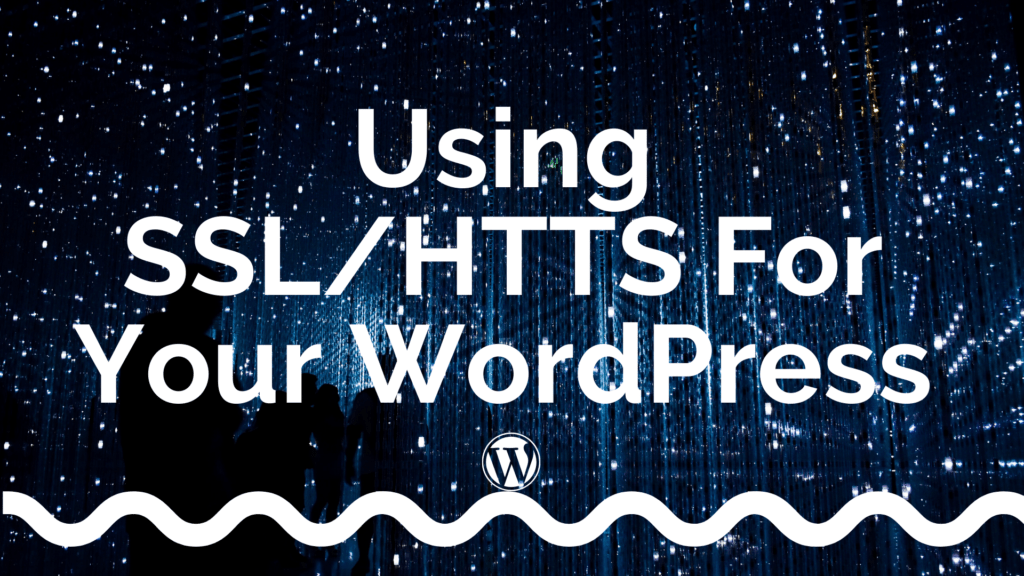
Secure Sockets Layer, which is known as SSL, is a protocol that inspects the data transferred between the website and the browser. Primarily, it blocks or limits to the browser when it finds any sniffing activity.
SSL costs around 80$ to 100$ for a year. Once activates your websites, HTTP becomes HTTPS. A lot of hosting companies have started offering free SSL for their websites. If not provided, you can buy from a lot of different websites.
Bottom line
One of the main cyber-risks is to think they don’t exist. The other is to try to treat all potential risks ― Stephane Nappo.
No matter how strong your WordPress security is, there is always someone who can breach in. In reality, that one person may not be interested breaking your WordPress security right now! But who knows! You still should prepare for the worst.
Altogether it seems like WordPress security is not such a complicated thing, but trust me, it is. There are hundreds of more WordPress security tips available. But these few are the very basic and comes in the first place while setting up a WordPress website.
Learn Details about WordPress Security: Ultimate WordPress Security Tips.
