Create a WordPress Localhost Site
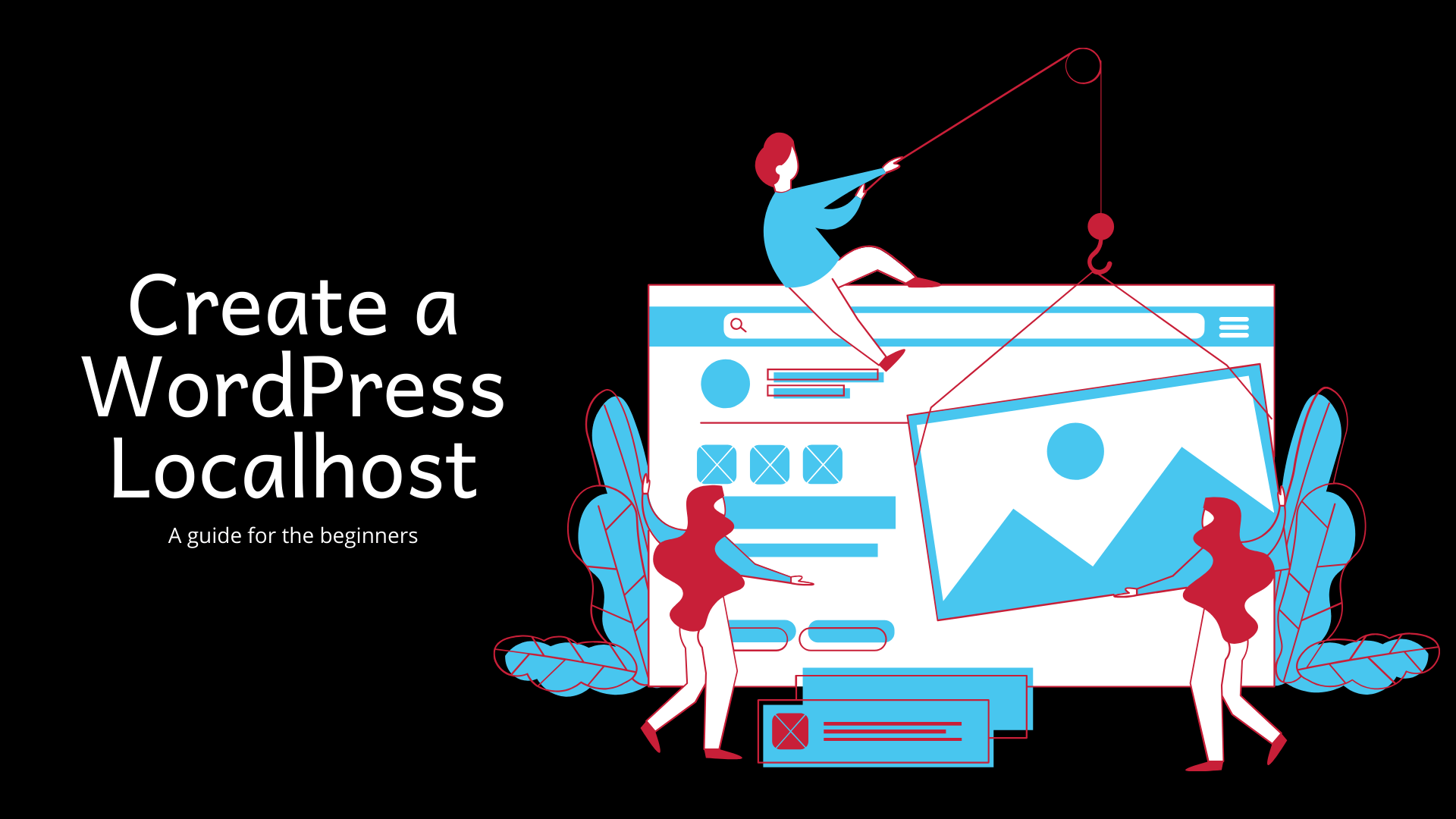
A localhost WordPress website is like your practice field. Installing the localhost helps users to understand and experiment with the primary function of WordPress. Besides, it’s not always easy or user-friendly to test on the main website.
WordPress powers 33 % of total Websites. Thus the popularity of WordPress can be realized. To work on such a platform, you need in-depth knowledge about how WordPress works. Therefore the importance of a demo website increases.
A local WordPress site is just a mirror reflection of the actual WordPress website. It works identically like a demo version of your main website. However, you get all the demo versions here.
A full guide to creating localhost: Create a WordPress Localhost
On the WordPress localhost, you get to try all the basic features of WordPress, such as themes, plugins locally on your demo site whenever you want. If you want to add a feature, add it, remove it, customize it.
Significantly, you can do it without interrupting the flow of your main website. Besides, you can use a feature for a few days on your localhost website. If you don’t like it afterward, change it. Hence, it saves both your time and reputation.
What WordPress says about? Click here to read…
