Use a Custom Homepage
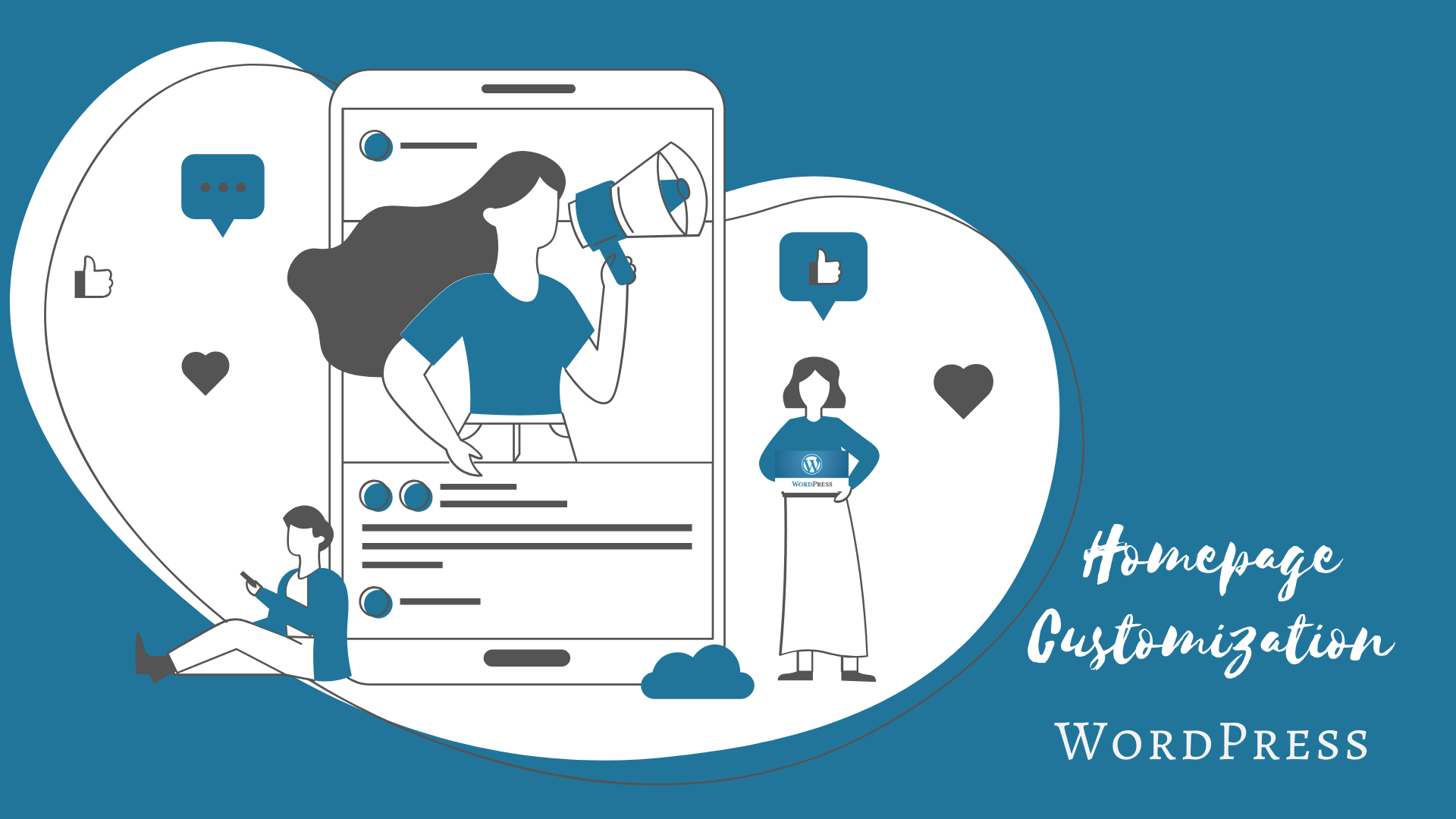
Generally, WordPress shows all your posts in a default Home page, but you can use a custom homepage. Also, you can select any other page as your WordPress home page.
A custom homepage with specific WordPress posts to show is a brilliant decision. Maybe you wanted to show your all top-rated WordPress posts instead of your latest posts. Besides, at the time of offers or special events, you can use the customized page.
GutenDev Good Read: Gutenberg All Keyboard Shortcuts
In the first place, create the page you want to name as your home page. On this page, all the default posts will be published. Say, you want to show the Form page in the first place.
Now, go to the Reading Settings from the setting. Switch the front page display to A Static Page. Next, choose the Front Page and Post Page you want to display there from the list. Well, its that simple.
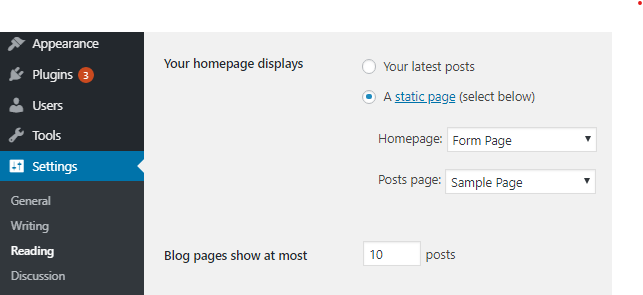
Save the settings and reload the site. Youll find the form page is appearing as the home page. Now add the materials you want to add to the page. Anything you add on that page will be at the entrance of your site.
Read steps of Custom Page Creation in a detailed blog about page customization in our upcoming detailed blog
Special Read: Hidden Factors Making Your Webpages Load Slow
